🧠 AI Quiz
Think you really understand Artificial Intelligence?
Test yourself and see how well you know the world of AI.
Answer AI-related questions, compete with other users, and prove that
you’re among the best when it comes to AI knowledge.
Reach the top of our leaderboard.
CapCut
Unleash Your Creativity with AI-Powered Video Editing – Free, Fast, and Fun!
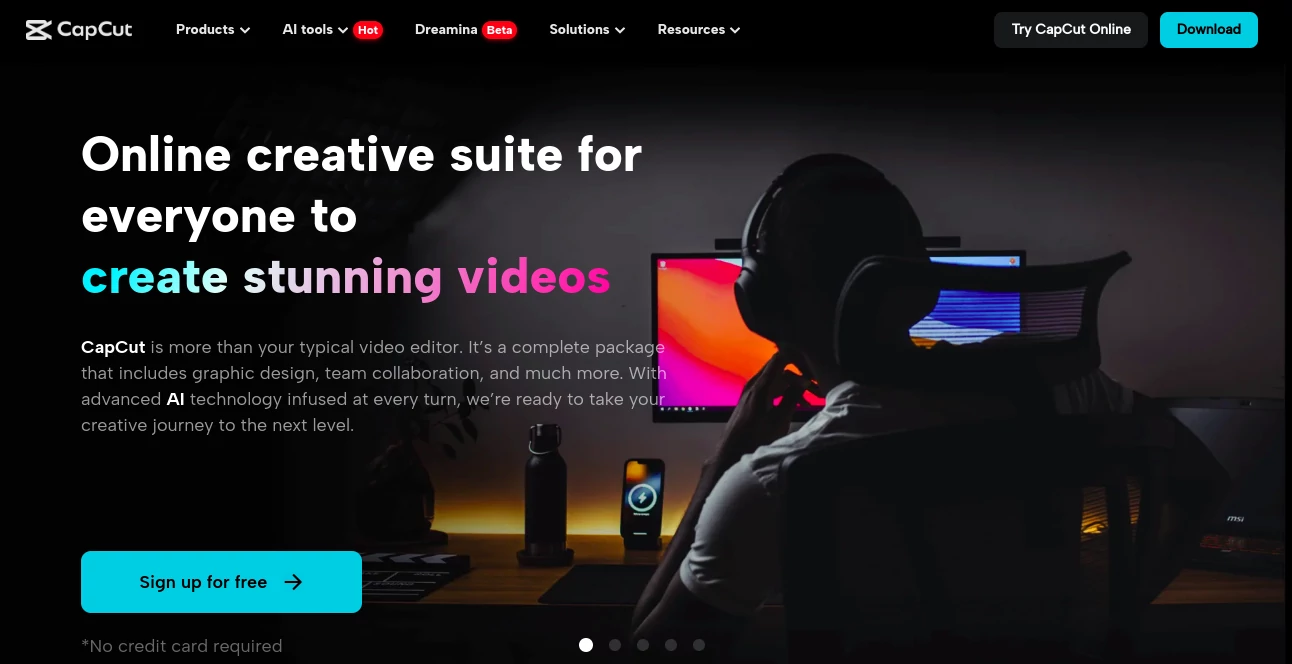
What is CapCut?
Exploring CapCut – Your Ultimate All-in-One Video Editing Solution
In today’s fast-paced digital world, creating captivating video content has become a necessity for individuals, businesses, and creators alike. Whether you’re a social media enthusiast looking to craft the perfect TikTok clip, a small business owner aiming to promote your brand, or a professional editor seeking a versatile tool, finding the right video editing software can make all the difference. Enter CapCut, an all-in-one creative platform developed by ByteDance, the company behind TikTok. Available at https://capcut.com/, this powerful tool has quickly risen to prominence, offering a seamless blend of accessibility, advanced features, and AI-driven capabilities that cater to users of all skill levels.
CapCut stands out as a game-changer in the realm of video editing. Launched initially as a mobile app, it has since expanded to include desktop and web-based versions, making it accessible across browsers, Windows, Mac, Android, and iOS devices. This cross-platform flexibility ensures that you can start a project on your phone during your morning commute and polish it on your laptop later in the day—all without missing a beat. With over 1 billion downloads on the Google Play Store as of January 2025 and a growing user base of more than 200 million active creators, CapCut has solidified its position as a go-to solution for video editing and graphic design.
What makes CapCut truly special is its commitment to being a free, user-friendly platform while still delivering professional-grade tools. For beginners, the intuitive interface eliminates the steep learning curve often associated with traditional editing software like Adobe Premiere Pro or Final Cut Pro. Meanwhile, advanced users can dive into features like keyframe animation, chroma key, and smooth slow-motion effects to bring their visions to life. Whether you’re trimming clips, adding transitions, or experimenting with filters, CapCut empowers you to create stunning, high-quality videos—up to 4K HDR resolution—without spending a dime on the core features.
One of CapCut’s standout offerings is its AI-powered toolkit. The platform leverages artificial intelligence to streamline the editing process, saving time and enhancing creativity. For instance, the auto-captioning feature uses speech recognition to generate accurate subtitles in nearly 93 languages, making your content accessible to a global audience. The background removal tool allows you to isolate subjects from videos effortlessly, while the text-to-speech function offers natural-sounding voiceovers in multiple voices and languages. These smart features are particularly valuable for content creators who need to produce polished videos quickly, such as TikTokers, YouTubers, or marketers crafting promotional material.
Beyond its technical prowess, CapCut provides an extensive library of creative assets. Users can choose from thousands of templates, stickers, filters, and sound effects to personalize their projects. The integrated music gallery even includes copyrighted tracks that you can use without worrying about licensing issues—a huge plus for social media creators. Want to add a cinematic flair? CapCut’s color adjustment tools and cinematic filters let you fine-tune the mood of your footage. Need dynamic movement? The keyframe animation feature allows you to animate text, graphics, or effects with precision. From basic adjustments like brightness and saturation to advanced techniques like motion tracking and stabilization, CapCut covers all the bases.
The platform’s versatility extends to its graphic design capabilities as well. In addition to video editing, CapCut enables users to create eye-catching thumbnails, business visuals, and social media graphics. With pro-level templates and AI-driven design tools, you can craft professional-grade materials without needing separate software. This all-in-one approach is a boon for small businesses or solo entrepreneurs who want to maintain a cohesive brand identity across their video and image content.
CapCut also shines in its collaborative and sharing features. The cloud-based system syncs your projects across devices, offering 1GB of free storage to get you started (with options to upgrade for more space). This means you can edit on the go, collaborate with team members online, and export your work in custom resolutions—up to 4K 60fps with smart HDR. Once your masterpiece is ready, sharing it on platforms like TikTok, Instagram, or YouTube is just a click away. For Chromebook users or those who prefer browser-based editing, the online version ensures a seamless experience without the need for downloads.
Security and privacy are also top priorities for CapCut. The platform uses SSL and HTTPS encryption for data transfers and AES128 encryption for cloud storage, ensuring your files remain safe. This focus on security, combined with its robust feature set, makes CapCut a reliable choice for creators who value both convenience and peace of mind.
Of course, no tool is without its limitations. Free users face a 15-minute cap on video length and a 1GB upload limit, which may restrict those working on Ascendingly longer-form content. However, these constraints are minor compared to the value CapCut delivers. For those needing premium features—like additional transitions, filters, or advanced stabilization—CapCut offers a Pro subscription at a reasonable cost, unlocking even more creative potential.
What truly sets CapCut apart is its community and resources. The official website and social media channels are packed with tutorials, helping users master everything from basic cuts to complex effects. This support, paired with regular updates and a responsive team (reachable at capcut.support@bytedance.com), ensures that CapCut remains a cutting-edge tool for creators worldwide.
In a world where video content reigns supreme, CapCut offers an accessible, powerful, and free solution for anyone looking to tell their story. Whether you’re a novice dipping your toes into editing or a seasoned pro refining your craft, CapCut has the tools to turn your ideas into reality. Visit https://capcut.com/ today and discover why millions trust it to create anything, anywhere.
Recommended Pages for This Product
Free Lyric Video Creator
Searching for the best tool to promote the upcoming release of your songs? Look no further as we explore CapCut' lyrics video maker today. Now, add visuals to your lyric videos easily.
Transcript Editing
CapCut's groundbreaking audio and video transcription tools come to transform your editing workflow and expand your audience reach.
Convert Text to Speech for Free
Looking for a text to voice converter to make your content understood easier? CapCut's text to speech generator has you covered. Set the language, voice gender and effects, noise reduction, and more.
Free AI Voice Generator
Experience the full-fledged power of our artificial intelligence voice generator free online. Vocalizing your text with a human-like voice can be a breeze.
Free AI Voice Generator
Experience the full-fledged power of our artificial intelligence voice generator free online. Vocalizing your text with a human-like voice can be a breeze.
Free AI Voice Changer
Looking for a free AI voice changer for your next creative project or to prank friends? Meet CapCut video editor that lets you change your voice to your liking.
Smart Auto Caption Generator
With CapCut, you can create slideshows, social media videos, and TV commercials. Enhance your video by generating auto-captions with almost perfect accuracy. Now your automatic captions and voiceovers can be generated in multiple languages!
Free Online Text Editor
Explore the power of text to capture your audience. With options to edit the font size, color, spacing, styles, opacity, and more, CapCut is the best online text editor.
Add Text to Video for Free
Create accessible, compelling videos by adding free text effects from varied text templates. Customize the text style, font, color, format, and more.
Free Video Filters and Effects
Apply varied, free video effects and filters to highlight some parts of your clips or correct the video flaws. CapCut gets everything ready.
Add Sound Effects to Video
CapCut boasts various preset sound effects that highlight some parts of your clips, set the right tone for the video, and captivate your audience.
Free Video Transitions
Ready to take your video creation to the next level? Maximize CapCut's varied, free video transitions to make your content stand out.
Engage Your Viewers with Custom Stickers
Spice up the viewing experience for your audience by adding free digital stickers to your videos. Try CapCut’s custom stickers to create memorable content.
Free AI Video Generator
Welcome the perfect sidekick for creative video generation. Generate stunning videos in seconds with CapCut’s AI video generator. Simply type in your video idea, and our AI wizard will create a video for you that you can download and share for free.
Free AI Dubbing for Video Translation
Effortlessly translate your content into various languages within minutes using voice translation, speaker detection, and audio dubbing. Get your free video dubber today!
Create Viral Clips from Long Video
Cut viral-worthy clips with CapCut AI Video Clipper effortlessly, perfect for sharing on platforms like YouTube Shorts, TikTok, and Instagram. Try it now!
Free Online AI Video Upscaler
Upscale video up to 4K, inject real details into video, and sharpen blur in one click.
Instantly Relight Videos with AI
Master lighting for stunning videos with AI relight. Achieve professional-quality illumination effortlessly and transform your video projects today.
Easy-to-Use AI Sticker Generator
Effortlessly visualize and personalize your sticker ideas with CapCut's AI sticker generator, creating unique stickers that match your vision perfectly.
Create Stunning Avatars with CapCut's AI Avatar Generator
Express your individuality with CapCut's free AI avatar generator! Craft a cool, personalized avatar that reflects your unique style. Explore diverse backgrounds, sound effects, and filters to bring your avatar to life and create a captivating visual representation of yourself.
Free AI Video Maker
Generate videos from text or images in seconds. Try CapCut's AI video maker for fast, effortless content creation.
Free Video Stabilizer
Stabilize video with automatic video stabilizer. Transform shaky video into quality footage.
Remove Video Background for Free
CapCut removes background videos in one click through automatic face recognition technology. Change the background color and image, or add background videos for a different look.
Make Super Slow Motion Video
Apply super slow motion with AI techniques to capture the moments that you cannot normally see and make further editing to make your footage shine.
AI TikTok Video Generator
Ignite your creativity with the AI TikTok video generator! This cutting-edge tool leverages artificial intelligence to generate innovative and engaging TikTok videos.
AI YouTube Video Maker
From concept to completion, the AI YouTube video maker takes your ideas and turns them into visually compelling content that will captivate your audience.
Create Youtube Intros with CapCut Intro Maker For Free
YouTubers who are serious about their work need an intro maker to brand content. Luckily, here are free CapCut's YouTube intro maker designed with animated text and background music.
Instagram Reel Maker
Craft captivating Instagram Reels effortlessly with our online Instagram Reel Maker, designed to streamline your content creation process. Try and choose your desired video templates, effects, and music with CapCut. Create your Reel videos now!
Podcast Intro Maker
How to make an intro for podcast? We know that podcast intros enhance the overall listening experience and help establish a strong connection with the audience. Using CapCut for your podcast post-production is easy. Do no wait any longer, try it!
Twitch Video Editor
As one of the best Twitch video editor, CapCut has attracted millions of users from different nations and countries. Join our community. Start your Twitch video recording, editing, enhacing, and sharing journey. No ads. All music are free.
Facebook Story Maker Free
How to make a Facebook Story online free? Register your Facebook account here. Editing your Facebook Story footage with easy yet powerful features and tools from CapCut. Best of all, 500,000+ royalty-free music are ready to be used.
Photo Video Maker for Free
Try photo video maker to add your images and photos with a hassle-free user interface, and then select music, transitions, text, and filters to enhance your slideshow video smoothly.
Free Video Collage Maker
Make beautiful video collages with ease using the best video collage maker available. Just combine multiple photos or clips on one screen to present, or use the built-in split-screen and then put your materials inside. When it comes to AI-powered photo editing, Image Upscaler, and AI Color Correction are included.
Free Vintage Video Maker
Want to make a retro video? Then look no further. CapCut provides all of the exciting tools and features to produce vintage videos. On top of that, you can find retro filters and effects, which are designed specifically for making a vintage video. To enhance the content, try CapCut to trim, split, and edit your vintage video.
Free Tribute Video Maker
Create a beautiful tribute video quickly with CapCut's free tribute video maker. Choose from a variety of custom-tailored templates and styles to make your tribute video unique.
Minecraft Intro Maker
This Mincraft intro editor and maker has no watermarks. Create stunning Minecraft intros easily with it. No downloads or experience needed as well. All Minecraft-related assets are free.
Sports Highlight Video Editor
Making stunning sports highlight videos with CapCut free sports video editor. No need to download, easily create sports highlight videos online with just one click. You can enjoy exciting sports music and add your wanted to the soundtrack with no copyright issue.
Podcast Maker
As an audio or video program, podcast has been distributed through the internet. Using CapCut to create and publish your podcasts. With this online podcast maker, you can record, edit, and upload audio or video files to be distributed to subscribers through various podcast platforms. Just hit the road!
News Intro Maker
Creating news intro videos is a way to enhance the overall presentation, professionalism, and branding of your news content, making it more engaging to your target audience. Online free, CapCut makes an intro for news fairly no watermark.
Free Mockup Generator
Take your content to the next level with CapCut's mockup generator. With this tool, you can insert your product or logo into a variety of settings, then make a professional-look mockup.
Product Demo Video Maker
Want to make a product demo video? A product demo video is a type of video content that demonstrates how a product works, showcases its features and benefits, and provides a visual explanation of its usage. Let's designed it to give potential customers a clear understanding of the products.
Commercial Maker to Create High-quality Commercial Ads
CapCut is a free online commercial video creator with royalty-free music, text and ad video templates.
Professional Video Editor
The best professional video maker in the market that have been attracting millions of users. Online, no watermark, and no ads. Compared with DaVinci Resolve and FCP, CapCut is more creative and pragmatic, along with eye-grabbing video effects, such as Split-screen and Picture-in-picture. Try it to enhance the color and quality of your videos professionally.
Presentation Maker
Elevate your social media game with our easy-to-use video presentation maker. Customize your videos with engaging animations and captivating visuals. Surprisingly, CapCut offers AI presentation making functions such as Auto-caption and AI Color Correction.
Blur Face in Video in 10 Effective Ways
Master the art of face blurring with these top-notch techniques. Explore 10 ten effective ways to add a professional touch to your videos and protect privacy effortlessly!
Audio Enhancer Software
Learn how to enhance media audio quality using the CapCut desktop audio booster software. You will see its features and a step-by-step description of how to use it.
Transcribe Audio to Text
Are you looking for impeccable ways to transcribe your audio to text? With the dicovery of CapCut, your searching days are over!
CapCut: video demonstration
Photo & Image Editor , AI Video Editor , AI Tiktok Assistant .
These classifications represent its core capabilities and areas of application. For related tools, explore the linked categories above.
CapCut details
Pricing
- Free
Apps
- Web Tools
















