Image To Video AI
Create Stunning Videos from Photos
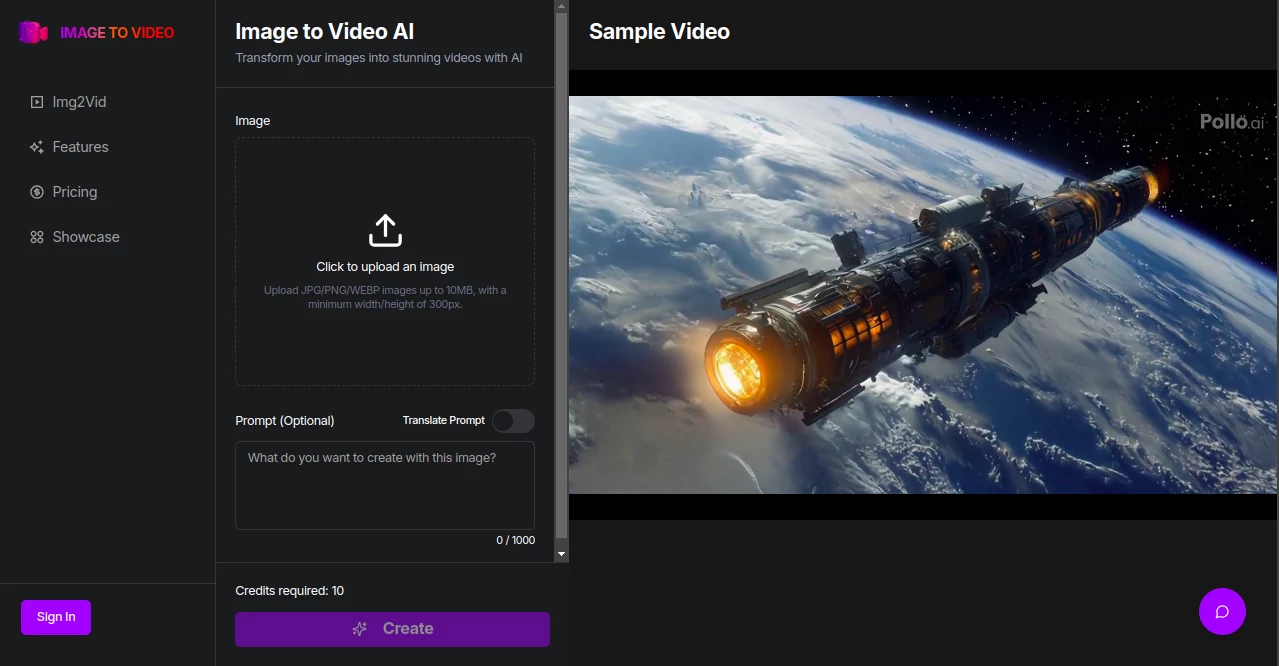
What is Image To Video AI?
Image to Video AI is a free online service that allows users to upload images in formats like JPG, PNG, or WEBP and convert them into MP4 videos with smooth animations and transitions. The platform uses cutting-edge AI technology to generate professional-quality videos, eliminating the need for expensive software or complex editing processes. Whether you're creating promotional content, social media clips, or personal projects, this tool delivers impressive results in minutes.
Key Features of Image to Video AI
- Free and Watermark-Free Videos: Unlike many AI video generators, Image to Video AI offers watermark-free videos in its free tier, ensuring clean, professional outputs for all users.
- Simple Upload Process: Users can easily upload images and provide text prompts to describe desired video effects, such as zooms, pans, or dynamic transitions.
- High-Quality Output: The platform produces high-definition MP4 videos with vibrant colors and fluid motion, suitable for platforms like Instagram, TikTok, and YouTube.
- Customization Options: Users can specify video styles, aspect ratios, and motion effects through intuitive prompts, tailoring outputs to their creative vision.
- Data Security: Image to Video AI prioritizes user privacy, ensuring that uploaded images and generated videos are securely handled and not misused.
Why Choose Image to Video AI?
The platform stands out for its accessibility and efficiency. It eliminates the barriers of traditional video production by offering a free, web-based solution that requires no downloads or installations. Small businesses and startups can create professional-grade promotional videos without hiring a video team, while content creators can produce eye-catching social media content effortlessly. The absence of watermarks in the free version further enhances its appeal, making it a cost-effective choice for high-quality video creation.
How to Use Image to Video AI
Creating a video with Image to Video AI is straightforward and requires no prior experience. Follow these steps to get started:
- Visit image-to-video-ai.org and click the upload button to select an image (JPG, PNG, or WEBP).
- Enter a text prompt describing the desired video effect, such as "slow zoom on the subject" or "pan across the landscape."
- Click "Generate Video" and wait a few moments for the AI to process the image into a dynamic MP4 video.
- Preview the video, then download it or share it directly to social media platforms.
Applications of Image to Video AI
Image to Video AI is versatile and caters to a wide range of use cases, including:
- Marketing and E-Commerce: Transform product photos into engaging promotional videos for online stores or social media ads.
- Social Media Content: Create scroll-stopping videos for platforms like TikTok, Instagram, and YouTube Shorts to boost audience engagement.
- Personal Projects: Turn family photos or travel memories into dynamic video clips for sharing with friends and family.
- Presentations and Storytelling: Convert static images into animated visuals for business pitches, educational content, or creative storytelling.
Limitations and Considerations
While Image to Video AI offers powerful features, users should consider the following:
- Image Quality: For best results, upload high-resolution images with clear subjects to ensure smooth and realistic video outputs.
- Processing Time: Video generation typically takes a few seconds to minutes, depending on the complexity of the prompt and image.
- Ethical Use: Users must ensure they have the right to use uploaded images and avoid creating misleading or harmful content.
Conclusion
Image to Video AI is a game-changer for anyone looking to transform static images into dynamic, professional-quality videos. Its free, watermark-free service, combined with an intuitive interface and advanced AI technology, makes it an ideal choice for marketers, content creators, and individuals alike. Visit image-to-video-ai.org today to explore this powerful tool and bring your images to life.
These classifications represent its core capabilities and areas of application. For related tools, explore the linked categories above.
















