🧠 AI Quiz
Think you really understand Artificial Intelligence?
Test yourself and see how well you know the world of AI.
Answer AI-related questions, compete with other users, and prove that
you’re among the best when it comes to AI knowledge.
Reach the top of our leaderboard.
Jotform AI Agents
Build Smarter Forms with Jotform’s Power
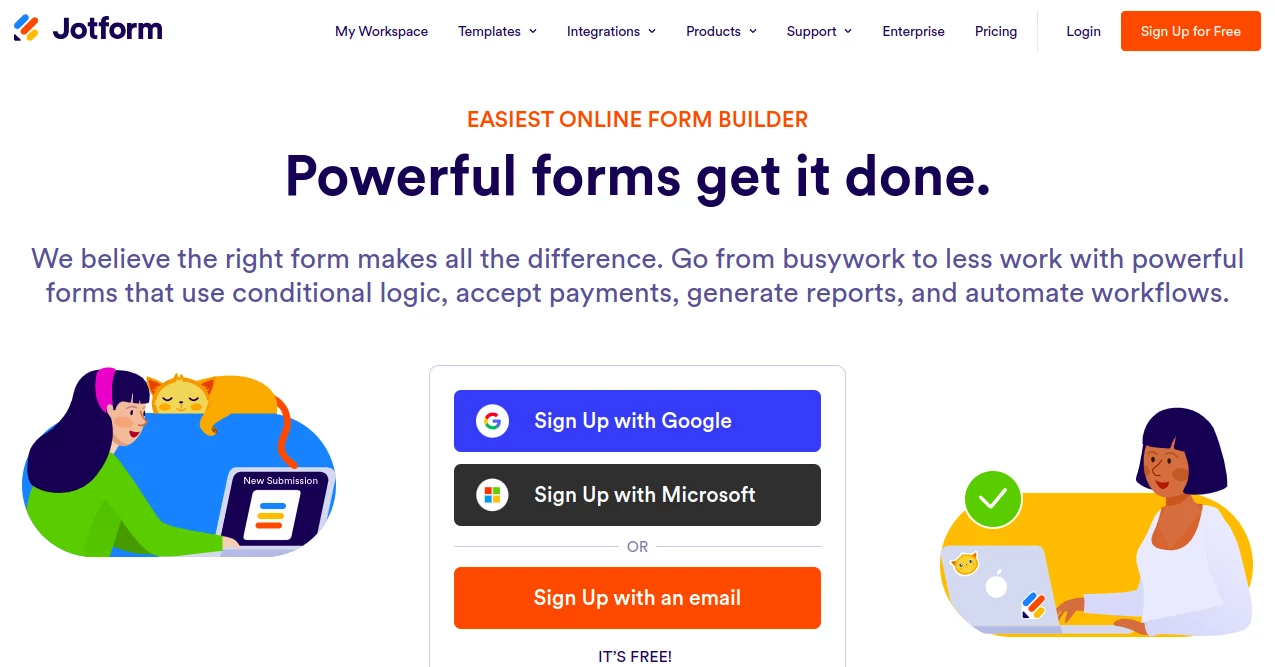
What is Jotform AI Agents?
Empowering Businesses with Seamless Form Solutions
In today’s digital age, businesses, educators, and individuals alike need tools that simplify processes, enhance productivity, and adapt to diverse needs. Jotform stands out as a leading online form builder that has been transforming how people collect data, manage workflows, and connect with their audiences since its inception in 2006. Founded by Aytekin Tank, Jotform has grown from a simple form creation tool into a robust platform used by over 20 million users worldwide, including small businesses, nonprofits, government agencies, and Fortune 500 companies. With its intuitive design, powerful features, and extensive integrations, Jotform is more than just a form builder—it’s a solution for getting things done efficiently. This article explores what makes Jotform a standout choice, its key offerings, and how it can elevate your operations.
What is Jotform?
Jotform is an online platform that allows users to create custom forms without any coding knowledge. Headquartered in San Francisco, the company was born out of a vision to make form-building accessible to everyone, eliminating the technical barriers that once made it a task reserved for developers. Over the years, Jotform has evolved into a comprehensive toolset that goes beyond basic forms, offering features like payment processing, workflow automation, and data management. Its tagline, “Powerful forms get it done,” reflects its mission to provide versatile, user-friendly solutions that streamline tasks and drive results.
What sets Jotform apart is its commitment to simplicity paired with advanced functionality. Whether you’re collecting customer feedback, processing orders, or organizing event registrations, Jotform’s drag-and-drop interface makes it easy to design professional forms in minutes. The platform supports a wide range of use cases, from creating surveys and quizzes to building HIPAA-compliant forms for healthcare providers. With a global user base spanning industries and continents, Jotform has become a trusted name in online data collection and management.
Key Features of Jotform
Jotform’s appeal lies in its rich feature set, designed to cater to both beginners and advanced users. Here are some of its most notable capabilities:
1. Drag-and-Drop Form Builder
2. Extensive Template Library
3. Payment Integrations
4. Conditional Logic
5. Mobile-Friendly Design
6. Workflow Automation with Jotform Approvals
7. Data Management Tools
8. Third-Party Integrations
Jotform’s intuitive editor lets you create forms by simply dragging and dropping elements like text fields, checkboxes, and buttons. No coding skills are required, making it accessible to users of all backgrounds.
With over 10,000 pre-designed templates, Jotform offers a starting point for virtually any need—be it a contact form, job application, or event RSVP. These templates are fully customizable, saving time and effort.
Jotform supports over 30 payment gateways, including PayPal, Stripe, and Square, allowing businesses to collect payments directly through forms. This feature is ideal for e-commerce, donations, or service bookings.
Forms can adapt dynamically based on user input using conditional logic. For example, you can show or hide fields depending on responses, creating a personalized experience without complexity.
All Jotform forms are responsive, ensuring they look great and function seamlessly on smartphones, tablets, and desktops. The Jotform Mobile Forms app further enhances accessibility by letting users collect data offline.
This feature turns forms into automated workflows, routing submissions for approval or follow-up actions. It’s perfect for managing leave requests, purchase orders, or team collaborations.
Jotform Tables provides a spreadsheet-like interface to organize and analyze form responses, while Jotform Inbox keeps all submissions in one place. You can also generate PDF documents from submissions with the PDF Editor.
Jotform connects with tools like Google Drive, Slack, Salesforce, and Zapier, enabling seamless data flow across your tech stack. This integration capability enhances productivity by reducing manual work.
Why Jotform Stands Out
Jotform’s versatility makes it a go-to solution for a variety of users. For small businesses, it eliminates the need for expensive custom software by offering an affordable, all-in-one platform. Nonprofits benefit from its free plan and discounted rates, allowing them to collect donations or volunteer sign-ups without breaking the bank. Educators use it to create quizzes, gather student feedback, or manage administrative tasks, while healthcare providers rely on its HIPAA-compliant forms to securely handle patient data.
The platform’s ease of use is a major draw. Unlike traditional form-building methods that require technical expertise, Jotform empowers anyone to create professional-grade forms quickly. Its cloud-based nature ensures that forms and data are accessible anytime, anywhere, making it ideal for remote teams and on-the-go professionals. Additionally, Jotform’s commitment to security—evidenced by SOC 2 compliance and GDPR adherence—ensures that sensitive information remains protected, a critical factor for industries like healthcare and finance.
Another standout aspect is Jotform’s continuous innovation. The company regularly rolls out new features, such as Jotform Sign for e-signatures and Jotform Apps for creating custom mobile apps, keeping it ahead of the curve in a competitive market. This adaptability ensures that Jotform remains relevant as user needs evolve.
Use Cases: How Jotform Solves Real-World Problems
Jotform’s flexibility shines through its diverse applications:
Businesses: Companies use Jotform to collect leads, process orders, or conduct customer satisfaction surveys. The payment integration simplifies transactions, while analytics tools provide insights into responses.
Education: Teachers create interactive quizzes or registration forms, while schools streamline administrative tasks like enrollment or parent feedback.
Event Planning: Organizers manage RSVPs, ticket sales, and attendee information with custom forms, ensuring smooth event execution.
Healthcare: Clinics and hospitals use secure forms for patient intake, appointment scheduling, or telehealth consents, all while meeting compliance standards.
Nonprofits: Organizations gather donations, recruit volunteers, or run surveys to engage their communities effectively.
Pricing and Plans
Jotform offers a tiered pricing structure to suit different needs. The free plan includes five forms, 100 monthly submissions, and 1,000 monthly views—generous enough for individuals or small projects. Paid plans start at $34 per month (billed annually) with the Bronze plan, which increases limits to 25 forms and 1,000 submissions, removes branding, and unlocks advanced features. Higher tiers like Silver ($39/month) and Gold ($99/month) cater to growing businesses with higher submission volumes and additional tools like e-signatures. Enterprise plans offer custom solutions for large organizations, including priority support and unlimited usage.
This scalability makes Jotform accessible to solo entrepreneurs and global enterprises alike. Discounts for nonprofits and educational institutions further broaden its reach, aligning with its mission to empower all users.
The Future with Jotform
As remote work and digital transformation accelerate, tools like Jotform are becoming essential for staying competitive. The platform’s focus on automation, integration, and user experience positions it as a leader in the form-building space. With plans to expand its offerings—such as enhanced AI capabilities and more industry-specific solutions—Jotform is poised to remain a vital resource for years to come.
For anyone looking to simplify data collection, automate processes, or engage their audience, Jotform delivers a powerful yet approachable solution. Its blend of accessibility, functionality, and innovation makes it a standout choice in a crowded market. Whether you’re a startup founder, a teacher, or a nonprofit leader, Jotform equips you with the tools to turn ideas into action, one form at a time.
Recommended Pages for This Product
Jotform Apps
Create Apps with No-Code App Builder. Make an app without any coding. Jotform’s free, no-code app builder lets you add forms, widgets, products, and your branding to one fully customized app that can be downloaded onto any smartphone, tablet, or computer.
JOTFORM TABLES
When a spreadsheet isn’t enough for your team. Collect, organize, and manage data in an all-in-one workspace. Share in one click for seamless collaboration. See your data differently with Jotform Tables.
Mobile Forms Reimagined
Robust forms that work anywhere. Being away from your computer shouldn’t stop you from getting the information you need. No matter where you work, Jotform Mobile Forms lets you collect data offline with powerful forms you can manage from your phone or tablet. Get the full power of Jotform at your fingertips.
Smart PDF Forms
Convert your PDF to HTML Web Forms. Filling out PDF forms shouldn’t be complicated. Turn your PDF forms into powerful online forms that are easy to fill out from any device with Jotform Smart PDF Forms — and give your users a seamless online form-filling experience.
JOTFORM SIGN
Free E-signature Software. Create, share, and e-sign documents in minutes using Jotform Sign. Automate your workflow with documents that can be signed on any device.
Jotform Enterprise
Powerful forms for your team. Empower your team to build custom forms, automate workflows, secure e-signatures, and create real-time reports with their own role-based access. The security you need and the autonomy teams want on the no-code platform everyone loves.
Jotform Store Builder
Start selling online in minutes. Create an online store with Jotform Store Builder — no coding required. Sell products, services, and subscriptions; collect donations; and receive payments through one of our 40+ supported payment gateways.
Jotform Inbox
Search, organize and manage your submissions. Track, search, and manage all of your form submissions with Jotform Inbox — and get more control over how you view and share your data. Keep submissions organized, collaborate with others, and find exactly what you’re looking for with search filters.
JOTFORM REPORT BUILDER
Transform data into professional reports. Maximize your data’s potential with Jotform Report Builder. Analyze submissions, share findings, and lead your company to success.
Jotform Free Online PDF Editor
Automatically create polished, designed documents. Jotform PDF Editor automatically turns collected form responses into professional, secure PDF documents that you can share with colleagues and customers. Easily generate custom PDF files online!
Jotform Free Workflow Builder
Build Powerful Automations. Work smarter with adaptable workflows that streamline complex processes and help you get more done faster. Automate tasks, streamline approvals, receive payments, and more.
Jotform AI Agents
The Future of Customer Service. Imagine a world where you can respond instantly to any customer, anytime, anywhere.
Jotform Boards
Capture & Resolve Every Customer Request. Auto-generate tasks from form responses and other communication channels for easy tracking and team assignment.
Jotform Online Form Templates
Jotform offers the largest selection of free form templates available online.
Jotform App Templates
Choose an app template below to start building your own no-code app.
Jotform Table Templates
Jumpstart your next team project with a powerful table template.
Jotform PDF Templates
With hundreds of templates for just as many industries, Jotform has the tools to meet your unique business needs.
Jotform Agent Templates
Choose AI Agent templates to strengthen connections with your customers. Each AI Agent transforms routine interactions into meaningful relationships through personalized, engaging conversations.
Jotform Online Form Templates
Jotform offers the largest selection of free form templates available online.
Jotform Online Store Templates
Create an online store app for your business with Jotform’s ready-made app templates. List your products and pricing. Drag and drop to customize without coding.
Jotform Workflow Templates
Automate your workflow process instantly with readymade workflow templates.
Jotform Sign Templates
With hundreds of templates for just as many industries, Jotform has the tools to meet your unique business needs.
Jotform Board Templates
Stay organized, enhance team collaboration, and streamline your workflow whether you're starting from scratch or integrating form submissions.
Jotform AI Agents: video demonstration
AI Customer Service Assistant , AI CRM Assistant , AI Reviews Assistant , AI Forms & Surveys , AI Chatbot .
These classifications represent its core capabilities and areas of application. For related tools, explore the linked categories above.
Jotform AI Agents details
Pricing
- Free
Apps
- Web Tools
















