🧠 AI Quiz
Think you really understand Artificial Intelligence?
Test yourself and see how well you know the world of AI.
Answer AI-related questions, compete with other users, and prove that
you’re among the best when it comes to AI knowledge.
Reach the top of our leaderboard.
PDFgear
Empowering Everyone with Free, Seamless PDF Solutions
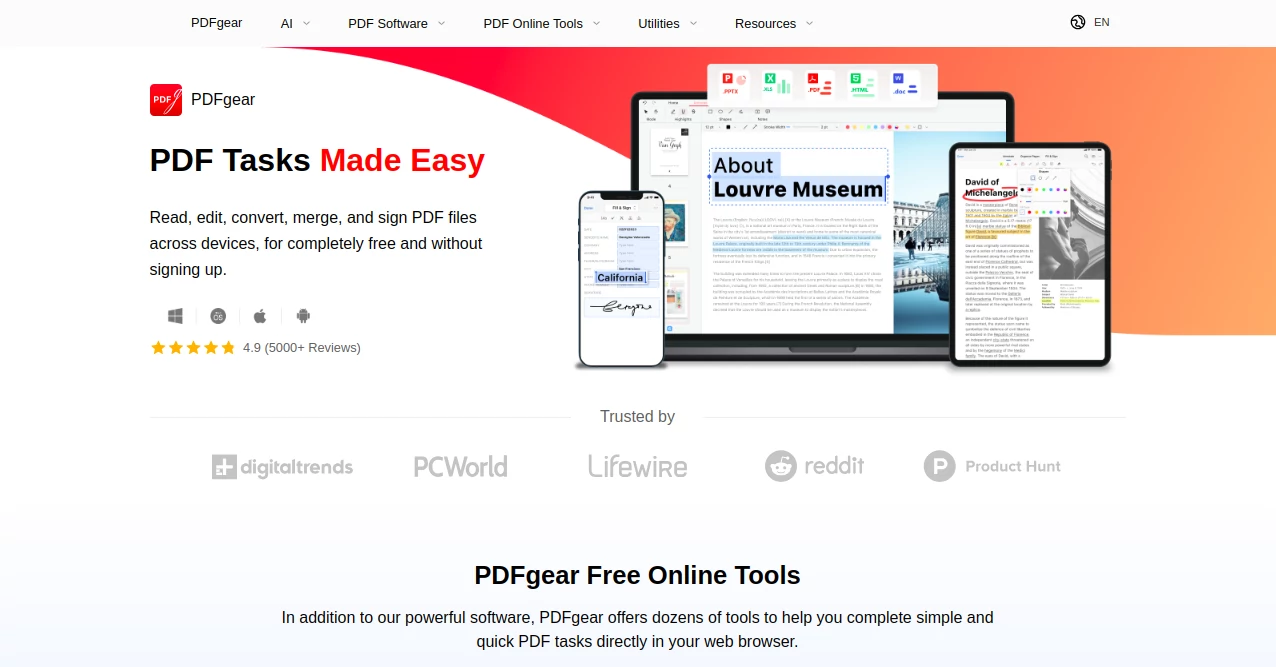
What is PDFgear?
The Ultimate Free PDF Solution for Everyone
In today’s digital world, PDF files are a cornerstone of document management, used for everything from business contracts to academic papers. However, working with PDFs often requires tools that are either expensive or limited in functionality. Enter PDFgear, a game-changing platform that offers a comprehensive, user-friendly, and completely free suite of PDF tools. Whether you’re a student, professional, or casual user, PDFgear empowers you to edit, convert, annotate, and manage PDFs with ease. Available at www.pdfgear.com, this platform is revolutionizing how people interact with PDFs by providing powerful features without the hefty price tag.
What is PDFgear?
PDFgear is an all-in-one PDF management solution designed to simplify your workflow. It combines a robust set of online tools and offline software, compatible with Windows, Mac, iOS, and soon Android devices. Unlike many PDF editors that require subscriptions or impose watermarks, PDFgear is entirely free, with no hidden fees or sign-up requirements. Its mission is to make PDF editing accessible to everyone, regardless of budget or technical expertise.
The platform offers over 40 features, ranging from basic tasks like viewing and compressing PDFs to advanced capabilities such as OCR (Optical Character Recognition) and AI-powered assistance. Whether you need to merge documents, convert files, or add electronic signatures, PDFgear has you covered. Its clean, intuitive interface ensures that users of all skill levels can navigate and utilize its tools effectively.
Key Features of PDFgear
PDFgear stands out for its versatility and depth of functionality. Here’s a closer look at some of its most impressive features:
1. Effortless PDF Editing
2. Comprehensive Conversion Tools
3. AI-Powered PDFgear Copilot
4. Annotation and Collaboration
5. File Compression and Security
6. OCR for Scanned Documents
7. Page Management
8. Electronic Signatures
9. Cross-Platform Accessibility
PDFgear makes editing PDFs as simple as working in Microsoft Word. You can modify text, insert images, add hyperlinks, or adjust formatting without compromising the document’s quality. This feature is particularly useful for professionals who need to update contracts or reports on the fly.
Need to convert a PDF to Word, Excel, PowerPoint, or an image format like PNG or JPG? PDFgear supports a wide range of conversions, both to and from PDF, with no loss in quality. Batch conversion is also available, saving time for users handling multiple files.
One of PDFgear’s standout features is its AI-driven assistant, PDFgear Copilot, powered by advanced natural language processing. This tool allows you to interact with your PDFs conversationally. For example, you can ask it to summarize a lengthy document, extract specific information, or even convert a file to another format. The Copilot streamlines complex tasks, making it a valuable asset for students and researchers.
PDFgear offers robust annotation tools, enabling users to highlight text, add comments, draw shapes, or insert stamps. This is ideal for collaborative projects, where team members can mark up documents and share feedback seamlessly.
Large PDFs can be cumbersome to share. PDFgear’s compression tool reduces file sizes by up to 90% without sacrificing quality, making it easier to email or upload documents. Additionally, you can password-protect PDFs or remove existing passwords for enhanced security.
With PDFgear’s OCR technology, you can extract text from scanned PDFs or image-based documents in over 30 languages. This feature is a lifesaver for digitizing printed materials or making archived documents editable.
Organize your PDFs with ease by merging, splitting, rotating, or rearranging pages. You can also extract specific pages or delete unnecessary ones, giving you full control over your document’s structure.
Signing documents has never been easier. PDFgear lets you create and add electronic signatures to PDFs, perfect for contracts, forms, or official paperwork. The process is secure and legally compliant.
Whether you prefer working online or offline, PDFgear has you covered. Its web-based tools require no downloads, while its desktop and mobile apps ensure you can manage PDFs on the go. The platform’s cross-device compatibility makes it a versatile choice for users with diverse needs.
Why Choose PDFgear?
There are countless PDF editors on the market, so what makes PDFgear stand out? Here are some compelling reasons to choose this platform:
Completely Free
User-Friendly Design
Privacy and Security
No Compromise on Quality
Regular Updates and Innovation
Unlike competitors that lock advanced features behind paywalls, PDFgear offers its full suite of tools at no cost. There are no watermarks, no trial periods, and no account creation requirements. This commitment to accessibility sets PDFgear apart in a crowded market.
PDFgear’s interface is sleek and intuitive, designed to minimize the learning curve. Whether you’re a tech-savvy professional or a first-time user, you’ll find the tools easy to navigate and use.
Privacy is a top priority for PDFgear. Its online tools process files locally in your browser, eliminating the need to upload sensitive documents to external servers. This approach ensures your data remains secure and private.
Free doesn’t mean low quality. PDFgear delivers professional-grade results, whether you’re editing text, converting files, or compressing documents. Its tools are designed to maintain the integrity of your PDFs, ensuring they look polished and professional.
PDFgear is constantly evolving, with new features and improvements added regularly. The development team is responsive to user feedback, ensuring the platform remains cutting-edge and relevant.
Who Can Benefit from PDFgear?
PDFgear’s versatility makes it suitable for a wide range of users:
Students can annotate lecture notes, convert textbooks to editable formats, or summarize research papers using the AI Copilot.
Professionals can edit contracts, sign agreements, or merge reports with ease, streamlining their workflow.
Small Businesses can save on costly software subscriptions while still accessing powerful PDF tools for invoicing, proposals, and more.
Casual Users can fill out forms, compress large files, or organize personal documents without needing technical expertise.
PDFgear in Action: Real-World Use Cases
Imagine you’re a freelancer preparing a client proposal. With PDFgear, you can convert your Word document to PDF, add a professional watermark, and include your electronic signature—all in minutes. Or perhaps you’re a student tackling a dense academic paper. PDFgear’s Copilot can summarize key points, while the annotation tools let you highlight important sections for later review. For small business owners, PDFgear simplifies tasks like merging invoices into a single file or compressing presentations for easy sharing.
Community Feedback and Trust
PDFgear has earned glowing reviews from users worldwide, with thousands praising its functionality and ease of use. Many highlight its ability to rival premium tools like Adobe Acrobat without costing a dime. The platform’s commitment to being ad-free and subscription-free has also won over users frustrated by restrictive alternatives.
Getting Started with PDFgear
Ready to experience PDFgear for yourself? Simply visit www.pdfgear.com to access the online tools or download the desktop or mobile apps. No sign-up is required, so you can dive right in and start exploring the platform’s features. Whether you’re editing a single page or managing a complex document workflow, PDFgear makes the process seamless and stress-free.
The Future of PDF Management
PDFgear is more than just a PDF editor—it’s a vision for making document management accessible, efficient, and innovative. With its AI-powered tools, cross-platform support, and unwavering commitment to being free, PDFgear is poised to redefine how we work with PDFs. As the platform continues to grow, users can expect even more exciting features to enhance their experience.
Conclusion
In a world where PDF tools are often locked behind subscriptions or limited in scope, PDFgear shines as a beacon of accessibility and functionality. Its comprehensive feature set, user-friendly design, and zero-cost model make it an essential tool for anyone who works with PDFs. Whether you’re editing, converting, signing, or organizing documents, PDFgear delivers professional results with unmatched ease. Visit www.pdfgear.com today and discover why millions are choosing PDFgear as their go-to PDF solution.
Recommended Pages for This Product
Edit PDF
Editing PDF is as easy as editing Microsoft Word.
Read PDF
Read your PDF books and leave bookmarks wherever you like.
Compress PDF
Reduce PDF file size by 90% or without quality loss.
Compress PDF to 100KB
Make your PDF smaller less than 100KB.
Merge PDF
Combine multiple PDF documents into one.
Crop PDF
Crop the PDF to a selected area.
PDFgear Chatbot
Chat, interact with, and “copilot” PDF files.
PDF Copilot
First AI Assistant to Help People Interact with PDFs
Record Go
Capture Every Moment on Your Mac Flawlessly
Highlight PDF
Highlight text in PDF and document areas.
Free AI PDF Editor
Handle PDF tasks with the free generative AI-powered PDF editor
PDFgear Scan
Turn paper documents into high-quality PDF. Edit, convert, share, and let AI extract key info effortlessly.
PDFgear Scan
Turn paper documents into high-quality PDF. Edit, convert, share, and let AI extract key info effortlessly.
Annotate PDF
Add customizable comments and annotations.
Unlock PDF
Remove password from your PDF files.
Split PDF
Separate PDF pages into multiple PDF files.
Flatten PDF
Flatten all PDF layers into one for easier printing and sharing.
PDF to Word
Convert PDF files to Microsoft Word documents.
PDF to PNG
Convert PDF files to PNG images.
PDF to JPG
Turn PDF files into high-quality JPG images.
PDF to JPEG
Turn PDF files to JPEG images.
PDF to Image
Convert PDF documents to image.
PDF to Excel
Convert PDF files to Microsoft Excel documents.
PDF to PPT
Convert PDF files to PowerPoint documents.
PDF to PPTX
Convert PDF to PPTX presentations.
PDF to PSD
Convert PDF to Photoshop PSD documents.
HEIC to PDF
The best free HEIC to pdf converter online.
EPUB to PDF
Convert EPUB eBooks to PDF documents.
Excel to PDF
Convert Microsoft Excel to PDF documents.
XLS to PDF
Convert XLS spreadsheets to PDF documents.
XLSX to PDF
Convert XLSX spreadsheets to PDF documents.
XLSX to PDF
Convert XLSX spreadsheets to PDF documents.
RTF to PDF
Convert RTF documents to PDF documents.
TXT to PDF
Convert TXT documents to PDF documents.
Image to PDF
Convert images to PDF documents.
PSD to PDF
Convert Photoshop document PSD to PDF.
HTML to PDF
Convert URL and HTML file to PDF.
Word to PDF
Convert Microsoft Word documents to PDF files.
JPG to PDF
Turn JPG images into PDF files.
JPEG to PDF
Change JPEG pictures to PDFs.
PNG to PDF
Convert PNG pictures to PDF files.
PPT to PDF
Convert Microsoft PowerPoint to PDF files.
PPTX to PDF
Convert PPTX presentations to PDF documents.
Extract PDF
Extract pages from PDF documents.
Rotate PDF
Rotate PDF documents or PDF pages.
Delete PDF Pages
Delete pages from PDF documents.
Add Pages to PDF
Add pages to your PDF documents.
Add Electronic Signatures
Create your own electronic signature.
Fill out PDF
Fill out fillable PDF forms.
Create fillable PDF
Generate customized and fillable PDF forms
PDFgear: video demonstration
AI Document Extraction , AI Reviews Assistant , AI PDF , AI Summarizer , AI Productivity Tools , AI Image Scanning .
These classifications represent its core capabilities and areas of application. For related tools, explore the linked categories above.
PDFgear details
Pricing
- Free
Apps
- Web Tools
















