🧠 AI Quiz
Think you really understand Artificial Intelligence?
Test yourself and see how well you know the world of AI.
Answer AI-related questions, compete with other users, and prove that
you’re among the best when it comes to AI knowledge.
Reach the top of our leaderboard.
Riverside.fm
Create Studio-Quality Content Anywhere with Riverside.fm
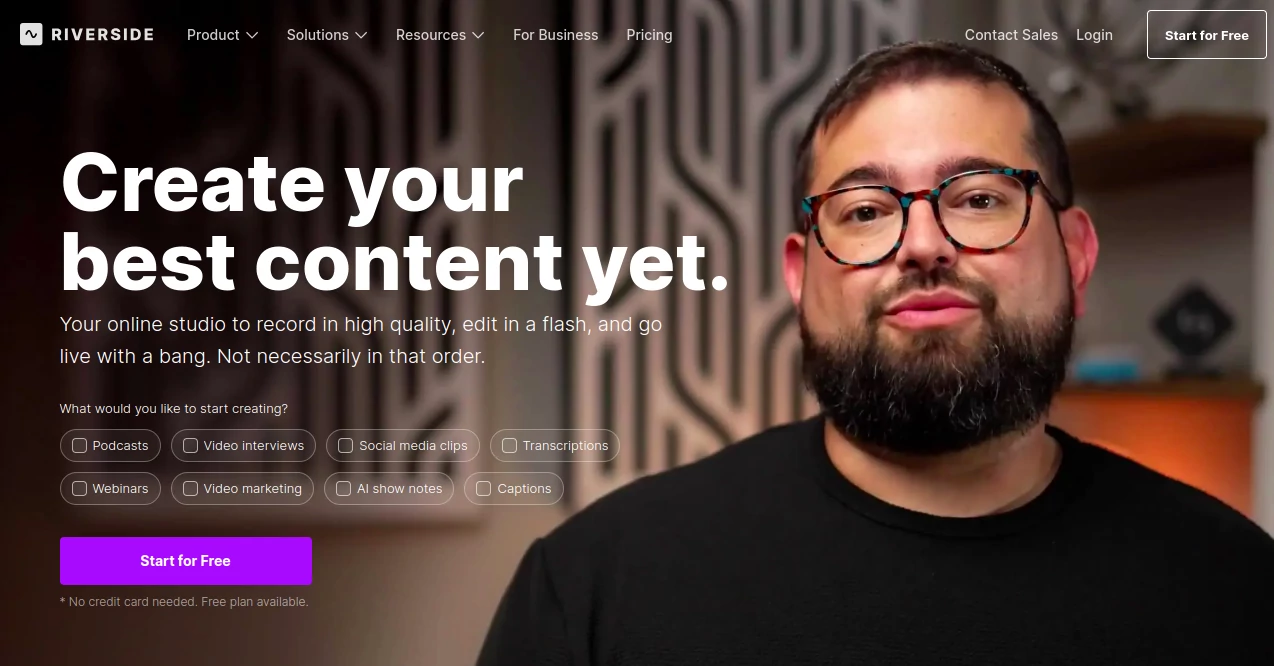
What is Riverside.fm?
Your All-in-One Studio for Podcasts and Videos
In the digital age, content creation has become a cornerstone of communication, whether for businesses, educators, or individual creators. Among the many tools available, Riverside.fm stands out as a premier platform for recording high-quality podcasts and videos with ease. Designed to simplify remote collaboration while delivering studio-grade results, Riverside.fm has earned a reputation as a go-to solution for podcasters, video makers, and media professionals worldwide. Backed by cutting-edge AI technology and a user-friendly interface, this platform empowers creators to produce polished content without the need for expensive equipment or complex setups. This article explores what Riverside.fm offers, its key features, and why it’s transforming the way we create audio and visual media.
What is Riverside.fm?
Riverside.fm is an online recording and editing platform that brings the power of a professional studio to your browser or mobile device. Founded in 2019 by brothers Gideon and Nadav Keyson, originally from Amsterdam and now headquartered in Tel Aviv, Riverside.fm was born out of a vision to make high-quality remote recording accessible to everyone. What started as a tool for podcasters has evolved into a comprehensive solution for video interviews, webinars, live streams, and more. The platform is trusted by major names like Spotify, Marvel, TED Talks, and even Mark Zuckerberg, reflecting its reliability and versatility.
At its core, Riverside.fm uses a unique local recording approach. Instead of relying on internet speed for quality, it captures audio and video directly on each participant’s device in uncompressed formats—up to 48kHz WAV audio and 4K video—before uploading them to the cloud. This ensures crystal-clear output regardless of connectivity issues, a game-changer for remote collaboration. With over a million users and significant funding from investors like Alexis Ohanian (Reddit co-founder) and Oren Zeev, Riverside.fm is on a mission to empower creators to share their stories with the world.
Key Features of Riverside.fm
Riverside.fm’s feature set is both robust and intuitive, catering to beginners and seasoned creators alike. Here’s what makes it exceptional:
1. Studio-Quality Local Recording
2. AI-Powered Editing Tools
3. Transcriptions and Captions
4. Live Streaming Capabilities
5. Mobile and Desktop Flexibility
6. Collaborative Tools
7. Magic Audio Enhancement
Riverside.fm records audio and video locally on each participant’s device, bypassing internet lag or dropouts. This results in uncompressed WAV audio and up to 4K video resolution, rivaling the output of traditional studios. Separate tracks for each speaker give you full control in post-production.
The platform’s Magic Editor simplifies editing with text-based adjustments—cut, trim, or rearrange content by editing the transcript, just like a Word document. AI features like Magic Clips automatically generate short, shareable snippets from longer recordings, perfect for social media promotion.
Riverside.fm offers automatic transcriptions in over 100 languages with up to 99% accuracy, generated within minutes of your recording. You can also add captions to videos, enhancing accessibility and engagement for your audience.
Host HD live streams directly from Riverside.fm to platforms like YouTube, Facebook, Twitch, and LinkedIn simultaneously. Customize your stream with branding elements like logos and overlays, and engage viewers with interactive features like screen sharing.
Record on the go with Riverside’s iOS and Android apps, or use your phone as a pro webcam via QR code integration with the desktop version. The platform’s versatility ensures you’re never tied to one device.
Invite guests with a simple link—no software downloads required. Features like teleprompter, media board, and producer controls (for managing sessions without being recorded) make collaboration seamless, even across continents.
AI-driven Magic Audio cleans up background noise, balances levels, and enhances sound quality with a single click, ensuring professional-grade audio without manual tweaking.
Why Riverside.fm Stands Out
The rise of remote work and content creation has exposed the limitations of traditional recording methods. Riverside.fm addresses these challenges head-on by combining ease of use with unparalleled quality. Its local recording technology eliminates the frustration of choppy audio or pixelated video caused by unstable internet connections, a common pain point with platforms like Zoom or Skype. For creators, this means less time troubleshooting and more time crafting their message.
Riverside.fm also saves hours in post-production. The AI-powered tools—transcriptions, clip generation, and audio enhancement—streamline workflows, allowing creators to go from recording to publishing in record time. This efficiency is a boon for podcasters juggling tight schedules or businesses needing quick turnarounds for marketing content. Plus, with SOC 2 Type 2 compliance, Riverside.fm ensures your data and recordings are secure, a critical factor for enterprises and professionals.
The platform’s ability to serve diverse needs sets it apart. Whether you’re a solo podcaster, a media company producing interviews, or a teacher recording lessons, Riverside.fm adapts to your goals. Its growing community and regular updates—like async recording for flexible scheduling—demonstrate a commitment to meeting user demands in an ever-evolving digital landscape.
Use Cases: Who Can Benefit from Riverside.fm?
Riverside.fm’s versatility makes it a fit for a wide range of users:
Podcasters: Record solo episodes or multi-guest interviews with pristine audio and video, then edit and clip content for platforms like Spotify or YouTube.
Video Content Creators: Produce high-quality interviews, tutorials, or vlogs with 4K resolution, perfect for social media or professional portfolios.
Businesses: Host webinars, executive interviews, or training sessions with branded overlays and live streaming, enhancing corporate communication.
Educators: Record engaging lessons or student collaborations, with transcripts and captions to support learning.
Media Companies: Streamline production with separate tracks and advanced editing, delivering polished content for broadcast or online distribution.
Even niche users—like legal professionals documenting depositions or musicians collaborating remotely—find value in Riverside.fm’s precision and flexibility.
Pricing and Accessibility
Riverside.fm offers a free plan with unlimited recording and basic editing, capped at two hours of separate tracks. Paid plans start at $15/month (billed annually), unlocking unlimited tracks, advanced AI tools, and live streaming. The Pro plan ($24/month) adds 4K video and more hours, while Enterprise options cater to large teams with custom features like SSO and priority support. With no software installation needed—just a browser (preferably Chrome) or mobile app—Riverside.fm is accessible to anyone with a decent device and internet connection.
The Future of Content Creation with Riverside.fm
As content continues to shape how we connect and communicate, Riverside.fm is poised to lead the charge. Its recent $30 million Series C funding round signals ambitious plans, from expanding AI capabilities to deepening integrations with tools like Descript or Adobe Premiere. The platform’s focus on empowering creators—backed by a passionate user base and influential investors—positions it as a cornerstone of the creator economy.
Riverside.fm isn’t just about recording; it’s about amplifying voices. It transforms the chaos of remote collaboration into a streamlined, professional process, letting creators focus on what matters: their story. Whether you’re launching a podcast, scaling a media brand, or simply sharing your ideas, Riverside.fm provides the tools to make it happen with impact and ease.
Recommended Pages for This Product
Magic Clips
An AI clip maker that actually picks your video's highlights automatically. Generate short clips in one click, or edit on your own terms.
Add captions and subtitles to video with the power of AI.
Unmatched accuracy. Unmatched workflow. Perfect match for your brand.
Audio to Text Converter
Transcribe audio files to text in seconds with 99% accuracy. Get fast, reliable transcripts with Riverside’s free AI audio transcriber online.
Video Compressor
Free online video compressor to easily reduce video file size.
Podcast Name Generator
Get the perfect name for your show, for free. We trained our free podcast name generator AI on 1 million podcast names.
A free screen recorder that captures HD video & audio
Record your screen, camera, mic and sound in a few clicks. No sign-up or download required.
Podcast Editor
Edit podcast audio and video online with AI tools that make your content sound studio-polished in minutes. No experience needed.
Video to Text
Transcribe video to text in minutes—with up to 99% accuracy.
MP3 to Text
Transcribe MP3 to text automatically with 99% accuracy and lightning-fast results, all from the same place you record.
Online Video Recorder
Record video in top-quality, anywhere. Fast, easy, and without your internet getting in the way.
Online Podcast Recorder
Studio-quality online podcast recordings, made effortless. No internet lag, seamless guest invites, and a simple interface. Record crystal clear audio and video podcasts with zero hassle, every time.
Audio recorder online
Record high-quality audio with Riverside’s remote audio recording software. Easy, reliable recording from anywhere.
AI Video Editor
Make videos with AI in minutes. Edit recording transcripts to edit video, remove silences and filler words, or add captions, create clips, and dub video, all within one platform. No re-recording. No multiple subscriptions. Video and audio editing made simple.
Audio Editor Online
Edit audio online in record time and sound like a pro. An audio maker that allows you to create crisp recordings and polish them in minutes with AI.
Video Maker
Create talking head videos effortlessly with Riverside’s AI video maker. Record in 4K, then edit, caption, clip, and share your content in minutes with AI –or manually, if that's your thing.
Video Cropper
Crop video in seconds. Zoom, focus, and resize your videos in seconds. With presets for social media, your crop is set in seconds.
Webinars
From full HD streaming and up to 4k recordings, all the way to automated repurposing and AI-powered editing, Riverside’s your all-in-one webinar solution.
MIC TEST
Our microphone test checks if your mic is working. Record the instructions below for a successful microphone test.
YouTube Clip Maker
Turn your best video moments into short, shareable YouTube clips—all branded, captioned, and ready to post.
LinkedIn Live Streaming
Grow your LinkedIn live streams' reach easily! Stream to multiple platforms, record in HD, and promote your live with powerful clips.
Multistreaming Software
Expand your reach, stream to multiple platforms and record quality content all with one multistreaming software.
WAV to MP3
Easily Convert WAV to MP3 for Free
Add Music to Video
Add music or sound effects in minutes for free, with hundreds of license-free tracks. Or your own voiceover and audio genius. Because no one’s ever said, ‘You know what this video needs? Less music’.
YouTube Short Maker
Skip the editing tutorials. With Riverside, you can generate Shorts in minutes. Use Riverside's AI YouTube Shorts generator to clip one video into shareable Shorts. Or clip and adjust manually - your masterpiece, your choice.
TikTok Video Editor
Edit TikTok Videos for free. Create scroll-stopping content with automatic clips, dynamic captions, music, text, image and video overlays.
recording
Record audio and video at the highest quality possible, as easily as possible for you, guests, and everyone involved.
YouTube Name Generator
Get the perfect name for your channel, for free. We trained our free YouTube name generator on 1 million YouTube names.
Twitch Live Streaming
Make an impact and grow your Twitch live streaming community with Riverside’s streaming software. Go live on more channels, co-stream, and boost audience engagement.
Twitter Live Streaming Software (now X)
Go live on Twitter in full HD. Record in 4K, simulcast anywhere, and repurpose your stream into clips in one click, all from one online platform.
YouTube Transcript Generator
Transcribe YouTube videos to text for free. 99% accurate, zero effort. Riverside's AI does the heavy lifting. You just get clean, ready-to-use text for captions, blogs, descriptions or summaries in minutes.
Audio & Video Transcription
Transcribe audio & video to text with 99% accuracy. Available in 100+ languages and free of charge.
Audio Cutter
Cut, trim or clip MP3 and WAV files online as easily as deleting text. Use AI to enhance your audio and polish your sound.
Add Text to Video
Put text on video on your Mac or Windows PC, iPhone or Android device easily. Overlay pull quotes, lower thirds, or captions. Customize and place them exactly where you need them—because basic isn’t your style.
Teleprompter
Script your way to flawless recordings with the new built-in teleprompter.
Video Editor
Edit your podcasts and videos right where you recorded them with our AI-enhanced editor, and go from concept to content faster.
Speech to Text Software
AI-powered speech transcription software for automatic, quick, and accurate timestamped text.
Live Streaming
Live podcasting, hosting a webinar, or live stream gaming? Riverside has all the live streaming services you need.
YouTube Video Editor
Edit video for YouTube easily with RIverside's AI, text-based editor. Add animated captions, B-roll, overlays, and custom branding in a few clicks. Clip for YouTube Shorts in seconds. Edit manually or let AI do the heavy lifting. Your content, your call.
Clean up Speech
Remove filler words with a click & get rid of unwanted silences with another.
Add Image to Video
Add pictures, photos or graphics to videos online. Overlay images, logos, and more to brand, engage, and tell your story, your way.
Video Trimmer
Trim videos via text or timeline. With Riverside’s text-based editor, you can cut video as easily as deleting text from your recording transcript.
WEBCAM TEST
Our webcam test checks if your camera is working. Read the instructions below for a successful webcam test.
Live Podcast
Stream your podcast live, record in 4K, and bring your audience into the conversation, all in real time.
Podcast Soundboard
Spice up your sound - produce and live edit with Riverside’s integrated podcast soundboard.
YouTube Live Streaming
Brand your YouTube Live and set up your stream in minutes. No tech headaches. Stream to YouTube and other platforms in one click, with every comment in one simple, unified chat
Podcast Maker Online
From idea to episode in minutes. Record, edit, and share pro-quality podcasts in one podcast creator app.
Magic Audio
Magic Audio is an AI-powered audio enhancer and equalizer to help you reach professional audio quality regardless of your microphone. (Yes, even the one on your mobile or computer.)
It uses machine learning on millions of recordings* to remove background noise and emulate a rich, immersive sound experience.
To put it simply, it makes everything sound like it was recorded in a million dollar studio. Even if it wasn’t.
Riverside.fm: video demonstration
AI Video Editor , AI Podcast Assistant , AI Tutorial , AI Short Clips Generator , AI Recording , AI Product Description Generator , AI Video Recording .
These classifications represent its core capabilities and areas of application. For related tools, explore the linked categories above.
Riverside.fm details
Pricing
- Free
Apps
- Web Tools
Categories
Riverside.fm Alternatives Product
CinemaDrop
Image to Vid…
Miro

















