Snippai
Revolutionizing Screenshot Analysis with AI
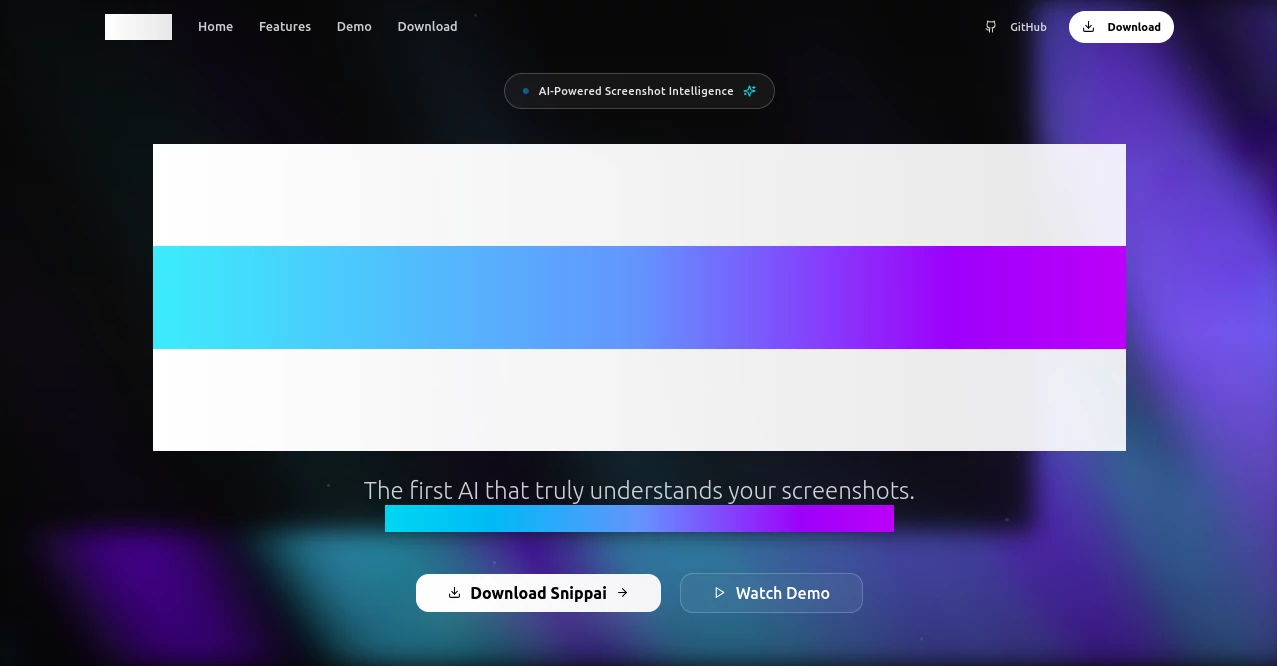
What is Snippai?
Snippai is a cross-platform desktop application that goes beyond basic screenshot capture. By integrating artificial intelligence, it understands and processes the content of screenshots, converting them into formats like LaTeX, Markdown, or plain text. Whether you're capturing mathematical formulas, code snippets, or tables, Snippai streamlines workflows by eliminating manual data entry and enhancing content usability.
Key Features of Snippai
- Formula Recognition: Converts handwritten or printed mathematical expressions in screenshots into editable LaTeX code, ideal for academic and research purposes.
- Text Extraction: Uses advanced OCR technology to accurately extract text from images, supporting seamless integration into documents or workflows.
- Table Conversion: Identifies tables in screenshots and transforms them into structured formats like Markdown, CSV, or Excel for easy data manipulation.
- Code Analysis: Detects code snippets in images, provides syntax highlighting, and offers explanations or refactoring suggestions for developers.
- Multilingual Translation: Translates text within screenshots into multiple languages in real-time, enhancing accessibility for global users.
- Color Detection: Extracts dominant colors from images, aiding designers in creating cohesive visual projects.
- Problem Solving: Analyzes visual content to solve problems, such as interpreting data or identifying patterns, boosting efficiency.
Why Choose Snippai?
Unlike traditional screenshot tools, Snippai combines AI-driven insights with practical applications. Its ability to process complex visual data saves time and reduces errors, making it a versatile tool for professionals and academics. The open-source nature of Snippai, available on GitHub, allows developers to contribute to its growth, ensuring continuous improvements and community-driven innovation.
How to Get Started
Using Snippai is straightforward and user-friendly:
- Download the application from Snippai, available for Windows, macOS (including Apple Silicon), and Linux (in testing).
- Capture a screenshot using the intuitive snipping interface.
- Let Snippai automatically analyze and convert the content into your desired format.
- Export or integrate the extracted data into your projects or documents.
- Join the Snippai community on GitHub or Discord for support and updates.
Use Cases
Snippai caters to a wide range of users:
- Students and Researchers: Digitize academic documents, convert formulas to LaTeX, and extract tables for research papers.
- Developers: Capture and analyze code snippets, identify bugs, or generate documentation effortlessly.
- Designers: Extract color schemes and layouts from screenshots to streamline design workflows.
- Content Creators: Summarize visual content or translate text for multilingual projects.
Conclusion
Snippai redefines how we interact with screenshots, turning static images into dynamic, actionable content. Its AI-driven features make it a must-have tool for anyone looking to enhance productivity and accuracy in their work. Visit Snippai today to download the tool and experience a smarter way to capture and process visual information.
These classifications represent its core capabilities and areas of application. For related tools, explore the linked categories above.
Snippai details
This tool is no longer available; find alternatives on Alternative to Snippai.
Pricing
- Free
Apps
- Web Tools
















