🧠 AI Quiz
Think you really understand Artificial Intelligence?
Test yourself and see how well you know the world of AI.
Answer AI-related questions, compete with other users, and prove that
you’re among the best when it comes to AI knowledge.
Reach the top of our leaderboard.
Free PNG to WebP Converter
A Free and Efficient Image Conversion Tool
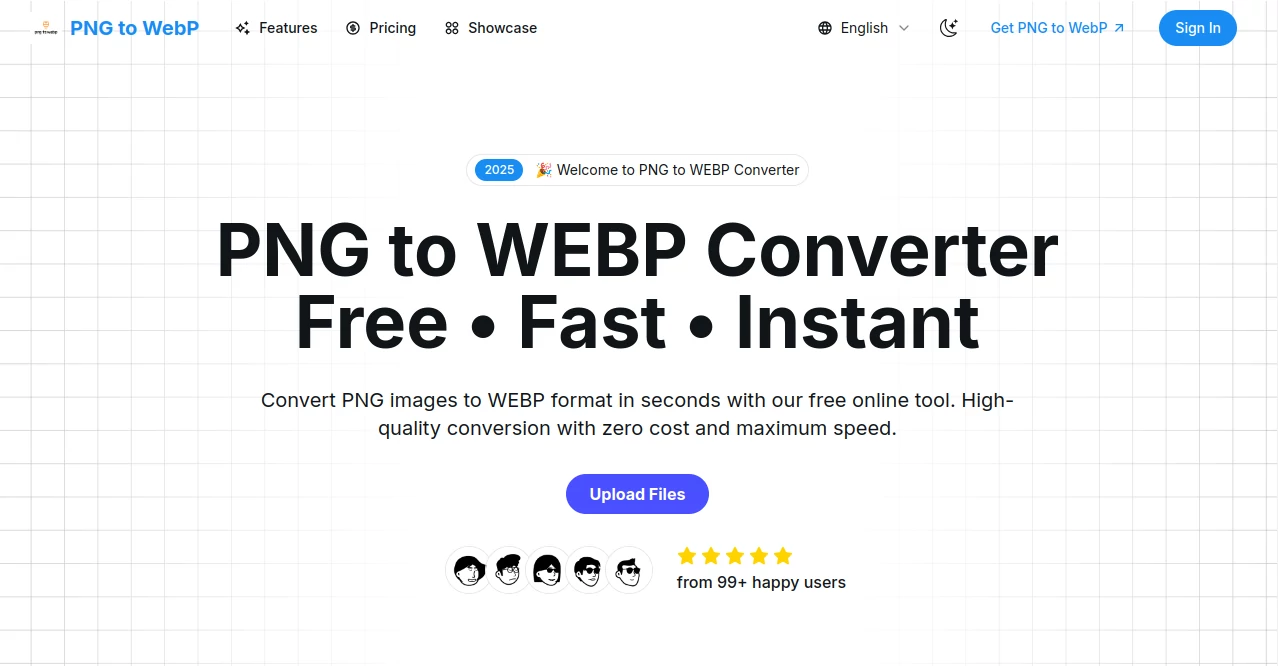
What is Free PNG to WebP Converter?
In today’s fast-paced digital world, optimizing website performance is crucial for user experience and search engine rankings. One effective way to achieve this is by using modern image formats like WebP, which offer superior compression without sacrificing quality. toWebP.org is a powerful, free, and user-friendly online tool designed to help users convert images to WebP format quickly and securely. This article explores the features, benefits, and use cases of toWebP.org, making it an essential resource for web developers, designers, and site owners.
What is toWebP.org?
toWebP.org is an online platform that allows users to convert various image formats, such as JPG, PNG, GIF, and more, into WebP format. Unlike many other converters, toWebP.org prioritizes privacy by processing images locally in the user’s browser, eliminating the need for server uploads. This ensures that sensitive images remain secure while providing instant results.
Key Features of toWebP.org
- Bulk Conversion: Users can convert multiple images simultaneously, making it ideal for projects requiring large-scale image optimization.
- No Uploads Required: All conversions happen locally in the browser, ensuring privacy and eliminating the need for internet-dependent uploads.
- Wide Format Support: The tool supports conversion from JPG, PNG, GIF, ICO, BMP, SVG, and AVIF to WebP, offering versatility for various use cases.
- Free and Unlimited: toWebP.org is completely free to use with no registration or hidden fees, making it accessible to everyone.
- Lossy and Lossless Compression: Users can choose between lossy and lossless compression to balance quality and file size based on their needs.
- Transparency and Animation Support: WebP’s ability to handle transparency and animations makes it a versatile choice, and toWebP.org fully supports these features.
- Browser Compatibility: The tool works seamlessly on Chrome, Firefox, Safari, and other modern browsers across Windows, Mac, Linux, iOS, and Android devices.
Why Choose WebP and toWebP.org?
WebP is a modern image format developed by Google, designed to reduce file sizes while maintaining high quality. Compared to traditional formats like JPEG and PNG, WebP images are typically 25-34% smaller, leading to faster website loading times and improved SEO performance. toWebP.org makes adopting this format effortless by offering a simple, no-cost solution for converting images. Its local processing ensures data security, which is a significant advantage over cloud-based tools that require uploads.
Benefits of Using toWebP.org
- Improved Website Performance: Smaller WebP files reduce page load times, enhancing user experience and boosting Core Web Vitals metrics.
- Cost-Free Solution: With no subscription or payment required, toWebP.org is accessible to small businesses, freelancers, and hobbyists.
- Privacy-Focused: By processing images locally, the tool ensures that your files are never stored or shared, aligning with GDPR compliance.
- Time-Saving: The ability to convert dozens of images at once streamlines workflows for developers and designers.
- Versatile Output Options: Users can download converted images as individual files or in a ZIP archive for convenience.
How to Use toWebP.org
Using toWebP.org is straightforward and requires no technical expertise. Follow these simple steps:
- Visit the toWebP.org website.
- Click the “Add Files” button or drag and drop your images (JPG, PNG, GIF, etc.) into the interface.
- Adjust compression settings if needed, or use the recommended defaults for optimal results.
- Preview the converted WebP images in real-time.
- Download the converted files individually or as a ZIP archive.
Use Cases for toWebP.org
toWebP.org is a versatile tool suitable for various scenarios:
- Web Development: Developers can optimize images for faster-loading websites, improving performance metrics like Google’s PageSpeed Insights scores.
- E-commerce: Online stores can use WebP images to reduce bandwidth usage and enhance the shopping experience with quicker page loads.
- Graphic Design: Designers can convert high-resolution PNGs with transparency to WebP, maintaining quality while reducing file size.
- Personal Projects: Bloggers and hobbyists can optimize images for personal websites or portfolios without incurring costs.
Limitations
While toWebP.org is highly effective, it has some limitations:
- Static Image Focus: Currently, the tool outputs static WebP files and does not support converting animated GIFs to animated WebP, though this feature may be added in the future.
- Browser Dependency: Since conversions are browser-based, performance may vary depending on the user’s device and browser capabilities.
Conclusion
toWebP.org is a game-changer for anyone looking to optimize images for the web. Its free, secure, and user-friendly platform makes it easy to convert images to WebP, helping websites load faster and rank better in search engines. Whether you’re a web developer, e-commerce owner, or casual user, toWebP.org offers a reliable solution for modern image optimization. Visit toWebP.org today to experience faster, more efficient websites with the power of WebP!
These classifications represent its core capabilities and areas of application. For related tools, explore the linked categories above.
Free PNG to WebP Converter details
Pricing
- Free
Apps
- Web Tools
















