🧠 AI Quiz
Think you really understand Artificial Intelligence?
Test yourself and see how well you know the world of AI.
Answer AI-related questions, compete with other users, and prove that
you’re among the best when it comes to AI knowledge.
Reach the top of our leaderboard.
URL to Any
A Versatile Web Content Conversion Tool
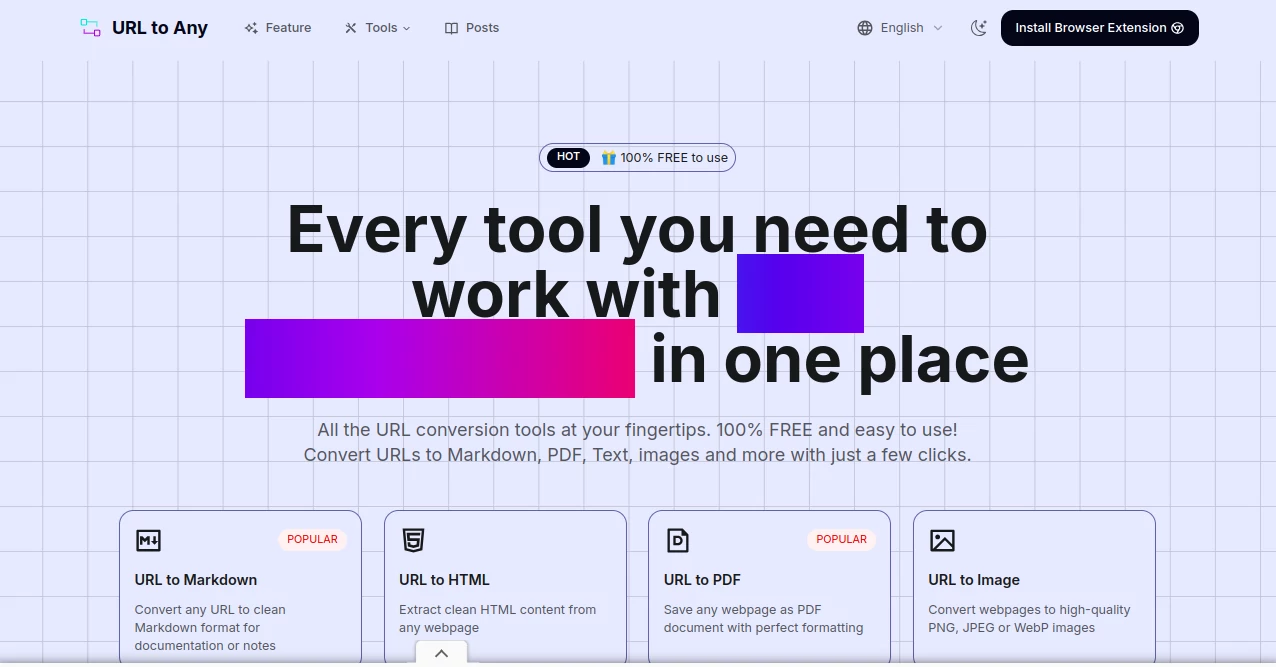
What is URL to Any?
URL to Any is a free web-based tool that allows users to transform webpage content into formats such as PDF, Markdown, text, images, HTML, JSON, XML, and QR codes. Whether you need to archive a webpage, extract its HTML for development purposes, or convert it into an image for sharing, URL to Any provides a seamless solution without requiring software installation.
Key Features of URL to Any
- Free to Use: All features are accessible without any subscription or hidden fees, making it an economical choice for users.
- No Registration Required: Users can start converting content immediately by pasting a URL, streamlining the process.
- Multiple Format Support: The tool supports a wide range of output formats, including PDF, Markdown, text, images, and more.
- Secure Processing: All conversions are processed in the cloud, and the platform ensures that no user data or webpage content is stored on its servers.
- Fast and Efficient: Conversions are completed in seconds, allowing users to save time and focus on their tasks.
- Cross-Device Compatibility: The tool is fully responsive and works on any device with a web browser, from desktops to mobile phones.
How to Use URL to Any
Using URL to Any is straightforward and requires no technical expertise. Follow these simple steps:
- Visit https://www.urltoany.com/.
- Copy and paste the URL of the webpage you want to convert.
- Select your desired output format (e.g., PDF, Markdown, or image).
- Click the convert button to process the content instantly.
- Download the converted file or copy the content to your clipboard for immediate use.
Applications of URL to Any
This tool is versatile and can be used for various purposes, including:
- Content Archiving: Save webpages as PDFs or text for offline access or long-term storage.
- Web Development: Extract HTML or JSON for analysis, debugging, or integration into projects.
- SEO and Website Auditing: Use the URL extractor feature to retrieve all URLs from a website in TXT or CSV format, ideal for link building and SEO analysis.
- Sharing and Presentation: Convert webpages to images or QR codes for easy sharing on social media or presentations.
Limitations
While URL to Any is highly effective, it has some limitations:
- Publicly Accessible Content Only: The tool cannot convert webpages behind paywalls, logins, or authentication due to privacy and security restrictions.
- Complex Pages: Very large or intricate webpages may face limitations in certain formats, though the platform is continuously improving its capabilities.
Why Choose URL to Any?
URL to Any stands out for its simplicity, speed, and cost-free model. Unlike many other conversion tools that require subscriptions or software downloads, this platform offers a cloud-based solution that prioritizes user convenience and security. Its ability to handle multiple formats and provide instant results makes it a valuable tool for anyone working with web content.
Conclusion
URL to Any, accessible at urltoany.com, is a powerful and accessible tool for converting web content into various formats. Whether you're archiving content, preparing materials for a project, or conducting SEO analysis, this platform offers a reliable and efficient solution. With no registration or costs involved, it’s an excellent choice for users seeking a hassle-free experience. Try URL to Any today and streamline your web content management tasks!
Other .
These classifications represent its core capabilities and areas of application. For related tools, explore the linked categories above.
















