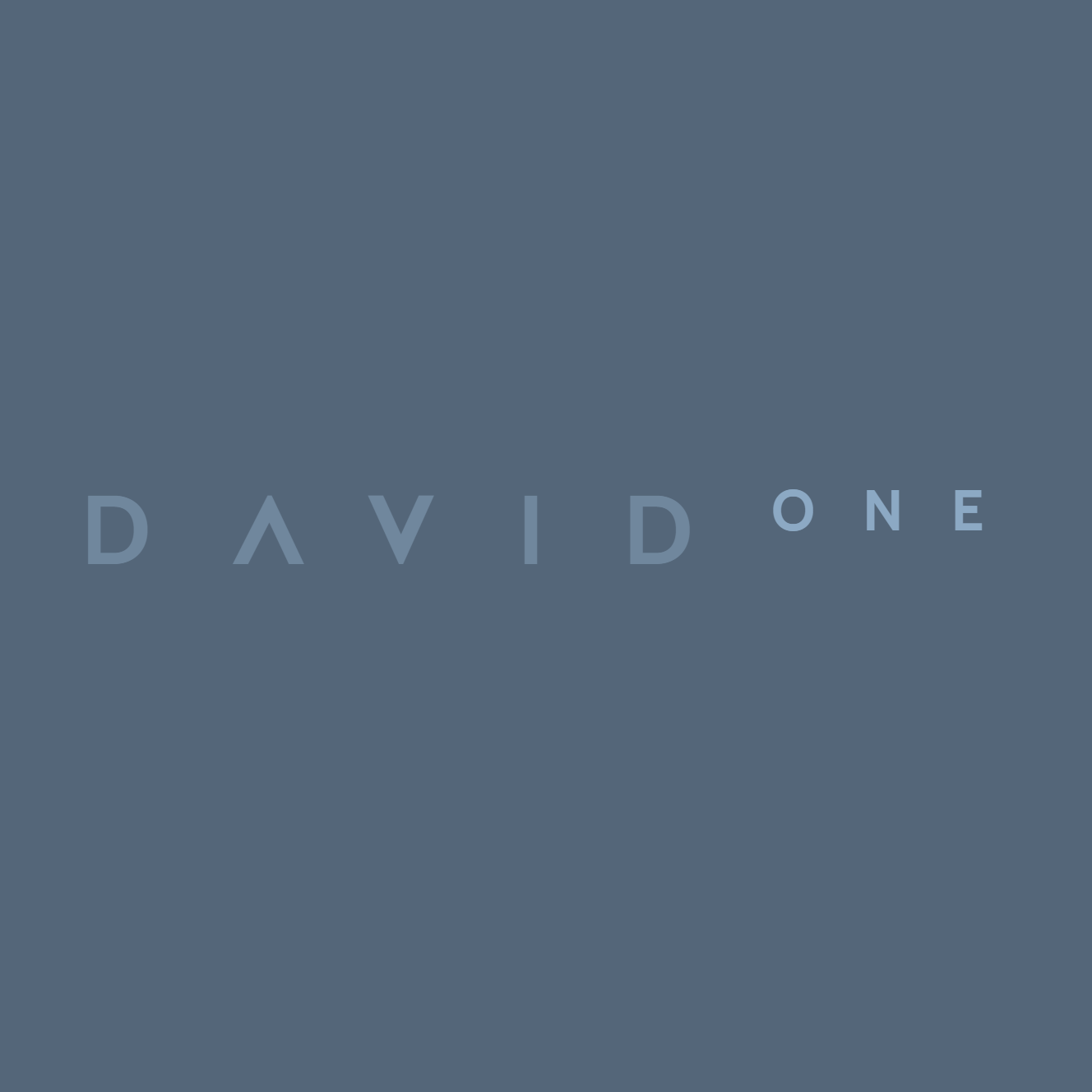🧠 AI Quiz
Think you really understand Artificial Intelligence?
Test yourself and see how well you know the world of AI.
Answer AI-related questions, compete with other users, and prove that
you’re among the best when it comes to AI knowledge.
Reach the top of our leaderboard.
Motion
Master Your Day with Motion’s AI Productivity Powerhouse
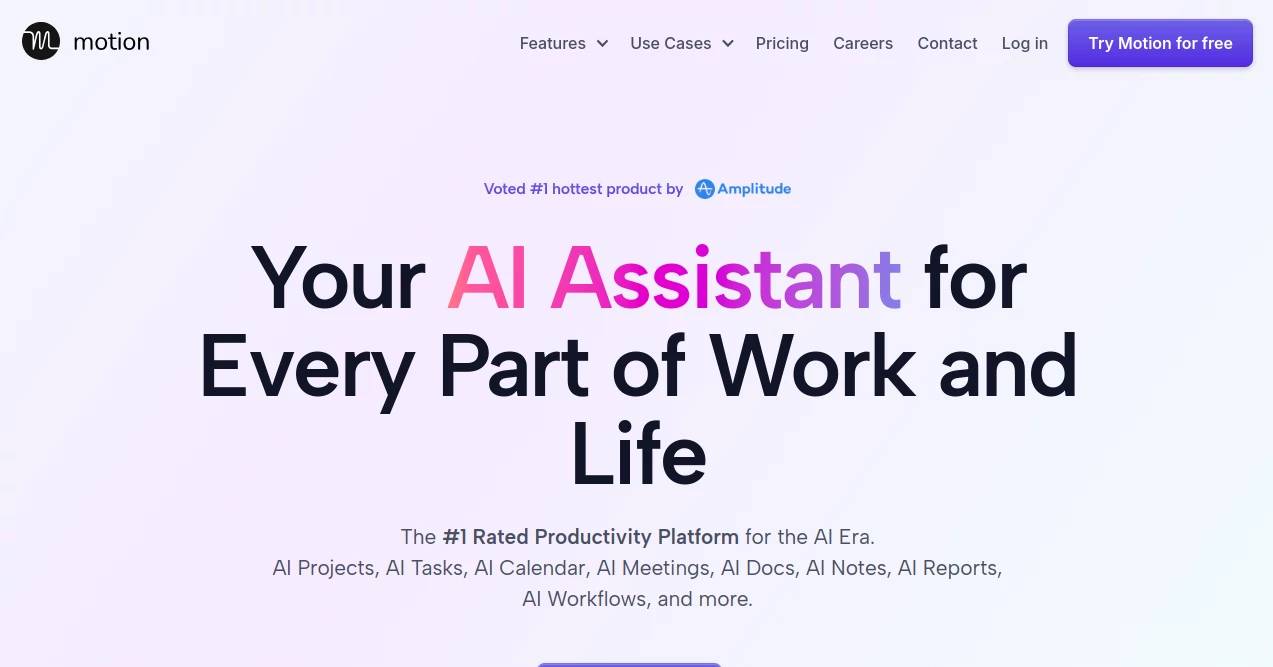
What is Motion?
Motion: Redefining Productivity with AI-Powered Task Management
In a world where time is the ultimate currency, professionals, teams, and entrepreneurs are constantly searching for ways to maximize efficiency and minimize chaos. Motion steps into this space as a revolutionary AI-driven productivity platform, designed to automate daily planning, prioritize tasks, and streamline workflows. Launched as a Y Combinator-backed startup, Motion has quickly risen to prominence, serving over 50,000 paying users, including CEOs, creatives, and teams from world-class companies. By integrating calendars, tasks, projects, and meetings into one intelligent system, Motion promises to save users significant time—up to 30.3 days per year—while reducing the stress of juggling multiple tools. This article explores what Motion offers, its key features, and why it’s transforming how we work.
What is Motion?
Motion is an all-in-one productivity app that leverages artificial intelligence to plan your day, manage tasks, and optimize schedules dynamically. Founded by a team passionate about solving the inefficiencies of traditional productivity tools, Motion aims to replace the fragmented ecosystem of calendars, to-do lists, and project management software with a single, cohesive platform. Headquartered in Mountain View, California, the company has experienced rapid growth, boasting 3x year-over-year revenue increases and millions in annual recurring revenue. Its mission? To help users focus on high-priority work, meet deadlines effortlessly, and reclaim time for what matters most.
Unlike conventional tools that require manual input and constant tweaking, Motion uses its proprietary “Happiness Algorithm” to prioritize tasks, schedule them on your calendar, and adjust plans in real time as priorities shift. Whether you’re a solo entrepreneur managing a startup or a team leader coordinating complex projects, Motion adapts to your needs, offering a personalized experience that feels like having an AI assistant by your side. Trusted by professionals across industries—from marketing agencies and law firms to IT service providers and startups—Motion is redefining productivity in the digital age.
Key Features of Motion
Motion’s power lies in its ability to combine multiple productivity functions into one seamless platform. Here are some of its standout features:
1. AI-Driven Scheduling
2. Task and Project Management
3. Meeting Assistant
4. Unified Calendar
5. Motion Documents
6. Integrations and Flexibility
7. Team Collaboration
Motion’s intelligent algorithm automatically builds your daily schedule by analyzing your tasks, meetings, and deadlines. It time-blocks your calendar for focused work, reschedules unfinished tasks, and optimizes your day dozens of times to ensure maximum efficiency.
Create tasks from anywhere—emails, meetings, or voice commands—and let Motion organize them into projects with deadlines and assignees. The platform tracks progress, flags delays, and provides automatic status updates, eliminating the need for constant check-ins.
Motion’s AI notetaker joins your Zoom, Teams, or Google Meet calls, transcribing discussions, generating summaries, and assigning action items. Trained on thousands of hours of meeting data, it delivers notes more accurately than humans 80% of the time, freeing you to stay present.
Sync all your calendars—work and personal—into one view while keeping personal details private. Motion guards focus time, limits unnecessary meetings, and schedules back-to-back calls to minimize interruptions.
A central hub for notes, wikis, and collaboration, Motion Docs lets you link tasks, projects, and teammates within documents. Use AI commands to create action items instantly, reducing context-switching and keeping everything organized.
Motion connects with tools like Gmail, Slack, and Outlook, turning emails or messages into tasks without leaving the platform. Its desktop and mobile apps, plus browser compatibility, ensure accessibility wherever you are.
For teams, Motion offers visibility into everyone’s schedules, prioritizes collective tasks, and predicts project delivery dates. It streamlines communication by embedding discussions within projects and tasks.
Why Motion Stands Out
The modern workday is a battlefield of distractions—endless meetings, overflowing inboxes, and shifting priorities. Motion tackles these challenges by automating the planning process, which studies show can triple productivity during uninterrupted “deep work” sessions. Its claim of saving users 25% more time isn’t just marketing hype; it’s backed by a design that eliminates the manual effort of organizing tasks and calendars. For instance, instead of wondering “What’s next?” Motion provides a minute-by-minute plan, ensuring you stay on track without mental overload.
For remote and hybrid teams, Motion is a lifeline. It bridges the gap between distributed workers by centralizing communication and progress tracking, making it ideal for service businesses, creative agencies, and functional teams alike. The platform’s focus on happiness—prioritizing meaningful work while protecting weekends—resonates with users seeking work-life balance. Plus, with SOC 2 compliance and rigorous security measures, Motion ensures your data stays safe, a critical factor for enterprises and privacy-conscious individuals.
Use Cases: Who Benefits from Motion?
Motion’s versatility makes it a fit for a wide range of users:
Entrepreneurs and CEOs: Automate daily planning to focus on strategy and growth, with insights into team progress at a glance.
Freelancers: Manage multiple clients and deadlines without losing sight of personal priorities, all within one tool.
Creative Teams: Turn brainstorming sessions into actionable projects, with notes and tasks linked seamlessly.
Service Businesses: Coordinate schedules for tradespeople, consultants, or IT crews, ensuring timely project delivery.
Startups: Scale operations efficiently with AI-driven prioritization and team alignment, even under tight deadlines.
Unconventional users, like educators documenting lesson plans or podcasters summarizing recordings, also find value in Motion’s adaptability, proving its appeal beyond traditional office settings.
Pricing and Accessibility
Motion offers a 7-day free trial with one-click cancellation, requiring no credit card upfront, making it easy to explore. Paid plans start at $19 per month (billed annually) for individuals, unlocking unlimited tasks, projects, and AI features. Team plans, starting at $12 per user per month (billed annually), add collaboration tools and dedicated support. Enterprise options include custom integrations and onboarding, catering to larger organizations. Available on desktop, mobile, and via browser extensions, Motion ensures you’re never tied to one device.
The Future of Productivity with Motion
As AI continues to evolve, Motion is at the forefront of integrating it into daily work. Recent updates, like Motion v3’s enhanced navigation and bulk operations, show the company’s commitment to user feedback and innovation. Upcoming features, such as deeper integrations with tools like Salesforce and advanced project workflows, hint at an even more robust platform on the horizon. Motion’s vision of reducing software fatigue—replacing a dozen fragmented apps with one AI-powered solution—aligns with the growing demand for simplicity in a complex digital world.
What sets Motion apart is its human-centric approach. It doesn’t just automate tasks; it learns your preferences, protects your focus, and adapts to your workflow. The result? Users report feeling less stressed, more accomplished, and confident that nothing slips through the cracks. With a passionate community on platforms like Reddit and glowing reviews from top performers, Motion isn’t just a tool—it’s a movement toward smarter, happier work.
Conclusion
Motion is more than a productivity app; it’s a paradigm shift for anyone tired of juggling tools and battling burnout. By combining AI scheduling, task management, and collaboration into one platform, it empowers users to work smarter, not harder. Whether you’re a solo professional chasing deadlines or a team driving ambitious projects, Motion delivers the clarity and control needed to succeed. Ready to transform your workday? Motion’s free trial is just a click away.
Recommended Pages for This Product
Hire your AI Executive Assistant
Draft emails based on your tone, schedule and be prepped for meetings, optimize your daily schedule based on priorities just like a personal assistant.
Hire your AI SDR
Take repetitive tasks off your sales team's plate so they can focus on selling. Drive revenue outcomes with AI employees working in the background to help you close deals 24/7.
Hire your AI Marketing Associate
Launch campaigns, ideate, research, and generate social content; make a copy of your best marketing employee's brain and scale your marketing operations.
Hire your AI Project Manager
Save 10hrs/wk on project management. No more asking for a status update. Projects in Motion get done 32% faster by eliminating idle time between tasks.
Motion's AI Project Manager
Motion’s AI Project Manager maximizes efficiency, eliminates busywork, creates visibility & accountability, and reduces stress for every team.
Motion's AI Task Manager
Your expertise is too valuable to waste on repetitive tasks.
Motion's AI Task Manager plans your perfect workday while you tackle the human challenges only human intelligence can solve.
Motion's AI Meeting Notetaker
Motion is the #1-rated AI Meeting Notetaker that records, transcribes, and summarizes your meetings—and then turns action items into tasks for your team.
Trained on 10,000+ hours of meetings, Motion's AI Meeting Notetaker is 80% more accurate than human notes and captures action items exactly the way a human would.
Motion's AI Project Manager
Motion connects with the tools you and your team use daily via our API and integrations.
Say goodbye to siloed project management tools.
Motion's AI Gantt Chart
Traditional Gantt charts fall apart as soon as real work begins. Motion keeps your Gantt Chart accurate and up-to-date as projects change—so you can make decisions based on what’s actually happening, not wishful thinking.
Motion's AI Calendar
Motion's AI Calendar instantly prioritizes tasks, alerts you of at-risk deadlines, schedules meetings optimally, and protects your deep work time. It's like having a personal assistant who never sleeps.
Trained on the habits of the world's most productive people, now working 24/7 exclusively for you.
Motion's AI-Powered Dashboards
Keeping tabs on your business shouldn't require a scavenger hunt. Motion's AI-powered dashboards centralize critical insights, unifying scattered data into one complete view.
Motion's intelligent dashboards help you visualize real-time capacity, project progress, and potential roadblocks instantly. Teams on Motion often see a 40% jump in efficiency by creating, customizing, and sharing key insights, making it dead simple to monitor work progress and optimize productivity.
Motion's AI Workflows Builder
Other project management tools still require manual work to customize projects and tasks. Motion doesn't.
Motion's AI Workflows Builder turns unstructured processes and scattered information into fully customized, auto-assigned, and auto-scheduled projects so you can focus on real work.
Motion's AI Meeting Assistant
Motion's AI Meeting Assistant transforms scheduling from a daily headache into a competitive advantage, eliminating the email back-and-forth and protecting your most productive hours.
All Motion needs is your preferences. All you need to do is show up.
Motion's AI Document Assistant
Ditch the manual document work.
Motion's AI Document Assistant automatically extracts tasks, assigns work, schedules priorities, summarizes content, and drafts documents—saving teams 10+ hours weekly.
AI Project Management for IT Service Providers
Got hundreds of projects and tasks all with different priorities, due dates, and assignees? Motion will automatically prioritize, and constantly re-prioritize, everything for you.
AI Project Management for Marketing Agencies
Got hundreds of projects and tasks all with different priorities, due dates, and assignees? Motion will automatically prioritize, and constantly re-prioritize, everything for you.
AI Project Management for Design Agencies
Got hundreds of projects and tasks all with different priorities, due dates, and assignees? Motion will automatically prioritize, and constantly re-prioritize, everything for you.
AI Project Management for Law Firms
Got hundreds of projects and tasks all with different priorities, due dates, and assignees? Motion will automatically prioritize, and constantly re-prioritize, everything for you.
AI Project Management for Consulting Businesses
Got hundreds of projects and tasks all with different priorities, due dates, and assignees? Motion will automatically prioritize, and constantly re-prioritize, everything for you.
AI Project Management for Trades People
Got hundreds of projects and tasks all with different priorities, due dates, and assignees? Motion will automatically prioritize, and constantly re-prioritize, everything for you.
AI Project Management for Repair and Installation Firms
Got hundreds of projects and tasks all with different priorities, due dates, and assignees? Motion will automatically prioritize, and constantly re-prioritize, everything for you.
AI Project Management for Real Estate Management
Got hundreds of projects and tasks all with different priorities, due dates, and assignees? Motion will automatically prioritize, and constantly re-prioritize, everything for you.
AI Project Management for Startups
Got hundreds of projects and tasks all with different priorities, due dates, and assignees? Motion will automatically prioritize, and constantly re-prioritize, everything for you.
AI Project Management for Product Teams
Got hundreds of projects and tasks all with different priorities, due dates, and assignees? Motion will automatically prioritize, and constantly re-prioritize, everything for you.
AI Project Management for Marketing Teams
Got hundreds of projects and tasks all with different priorities, due dates, and assignees? Motion will automatically prioritize, and constantly re-prioritize, everything for you.
AI Project Management for Sales Teams
Got hundreds of projects and tasks all with different priorities, due dates, and assignees? Motion will automatically prioritize, and constantly re-prioritize, everything for you.
AI Project Management for Executive Teams
Got hundreds of projects and tasks all with different priorities, due dates, and assignees? Motion will automatically prioritize, and constantly re-prioritize, everything for you.
AI Productivity Tools , AI Task Management , AI Workflow Management , AI Project Management , AI Scheduling .
These classifications represent its core capabilities and areas of application. For related tools, explore the linked categories above.
Motion details
Pricing
- Free
Apps
- Web Tools
Categories
Motion Alternatives Product
Hands Off
4ga Boards
InPage AI
Slackactivity
eesel AI
ChatGPT
Tate-A-Tate
ClearWork
YouMind