Veo 3 AI Video Generator
Transforming Ideas into Cinematic Videos
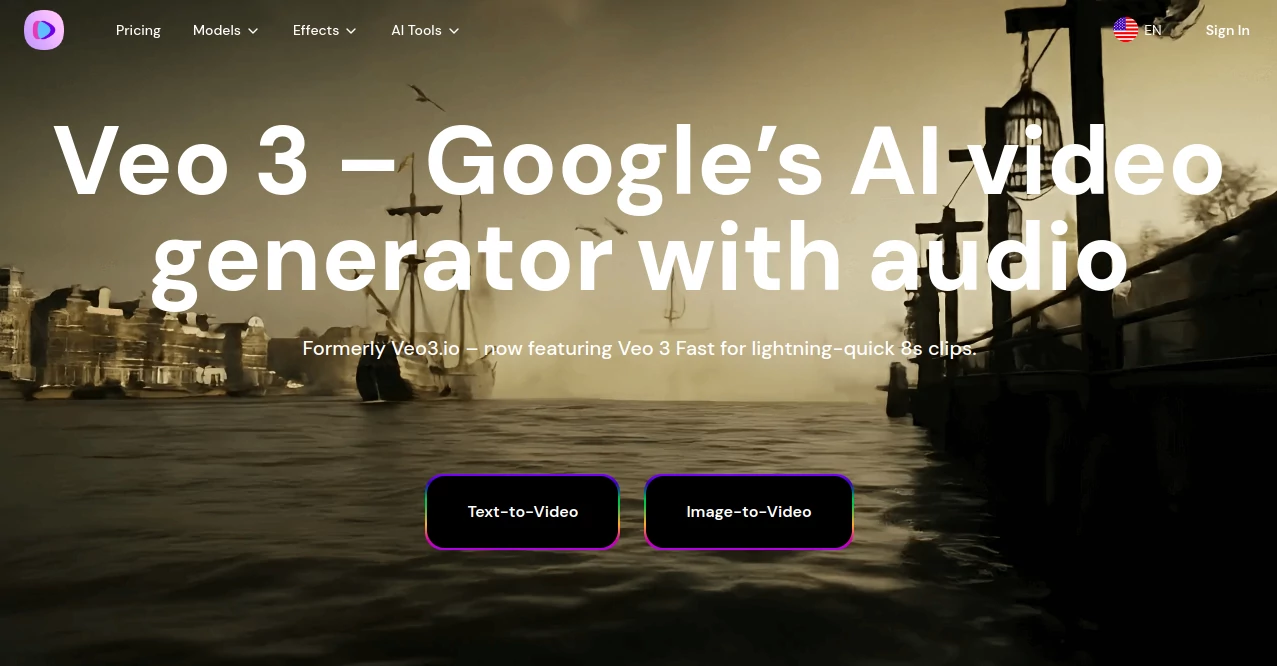
What is Veo 3 AI Video Generator?
Veo 3 is an AI-powered video generator that leverages Google’s state-of-the-art technology to create high-quality, photorealistic videos. Formerly known as Veo3.io, the platform has rebranded to Image-to-Video Maker, offering both Veo 3 and Veo 3 Fast models for creating videos with exceptional realism and audio integration. Whether you’re crafting a marketing ad, educational content, or creative storytelling, Veo 3 delivers professional results in minutes.
Key Features of Veo 3
- Cinematic Video with Audio: Veo 3 generates videos with native audio, including sound effects, ambient noise, and dialogue, directly from text prompts, creating a seamless storytelling experience.
- High-Quality Output: The platform produces 1080p videos over 60 seconds long, with advanced physics modeling and photorealistic details for cinematic coherence.
- Advanced Prompt Understanding: Veo 3 interprets complex creative requests, such as “a timelapse of a forest at dawn with rustling leaves and bird calls,” ensuring precise results.
- Text-to-Video and Image-to-Video: Users can input text prompts or upload images to create videos, offering flexibility for various creative needs.
- Veo 3 Fast: A specialized model for generating lightning-quick 8-second clips, ideal for social media and short-form content.
Why Choose Veo 3?
Veo 3 stands out for its unmatched quality and ease of use. Its ability to produce videos with synchronized audio and cinematic effects sets it apart from competitors like Kling or Hailuo. The platform’s intuitive interface makes it accessible to beginners and professionals alike, while its high-definition output ensures videos are ready for platforms like YouTube or social media. Additionally, Veo 3 prioritizes user privacy, ensuring prompts and generated content remain secure.
How to Get Started with Veo 3
Creating videos with Veo 3 is simple and efficient:
- Visit Veo 3 and sign up for a free trial to explore its features.
- Enter a text prompt (up to 1000 words) or upload an image to start the video generation process.
- Select your preferred model (Veo 3 or Veo 3 Fast) and customize the style or resolution.
- Click “Generate” and receive your video in 1-5 minutes, ready for download or sharing.
- Choose from flexible pricing plans, starting with a discounted first month, to unlock more credits and features.
Veo 3 for Different Audiences
Veo 3 caters to a wide range of users:
- Marketers: Transform scripts into engaging ads or social media clips instantly.
- Content Creators: Create training videos, presentations, or creative stories effortlessly.
- Educators: Produce engaging visual content for lessons or online courses with minimal effort.
Conclusion
Veo 3 is redefining video creation by making it faster, easier, and more accessible. With its advanced AI capabilities, high-quality output, and native audio generation, Veo 3 empowers users to bring their ideas to life in stunning detail. Whether you’re a marketer, educator, or creative enthusiast, visit Veo 3 today to start creating cinematic videos that captivate your audience.
AI Image to Video , AI Video Editor , AI Video Generator , AI Text to Video .
These classifications represent its core capabilities and areas of application. For related tools, explore the linked categories above.
Veo 3 AI Video Generator details
This tool is no longer available; find alternatives on Alternative to Veo 3 AI Video Generator.
Pricing
- Free
Apps
- Web Tools
















